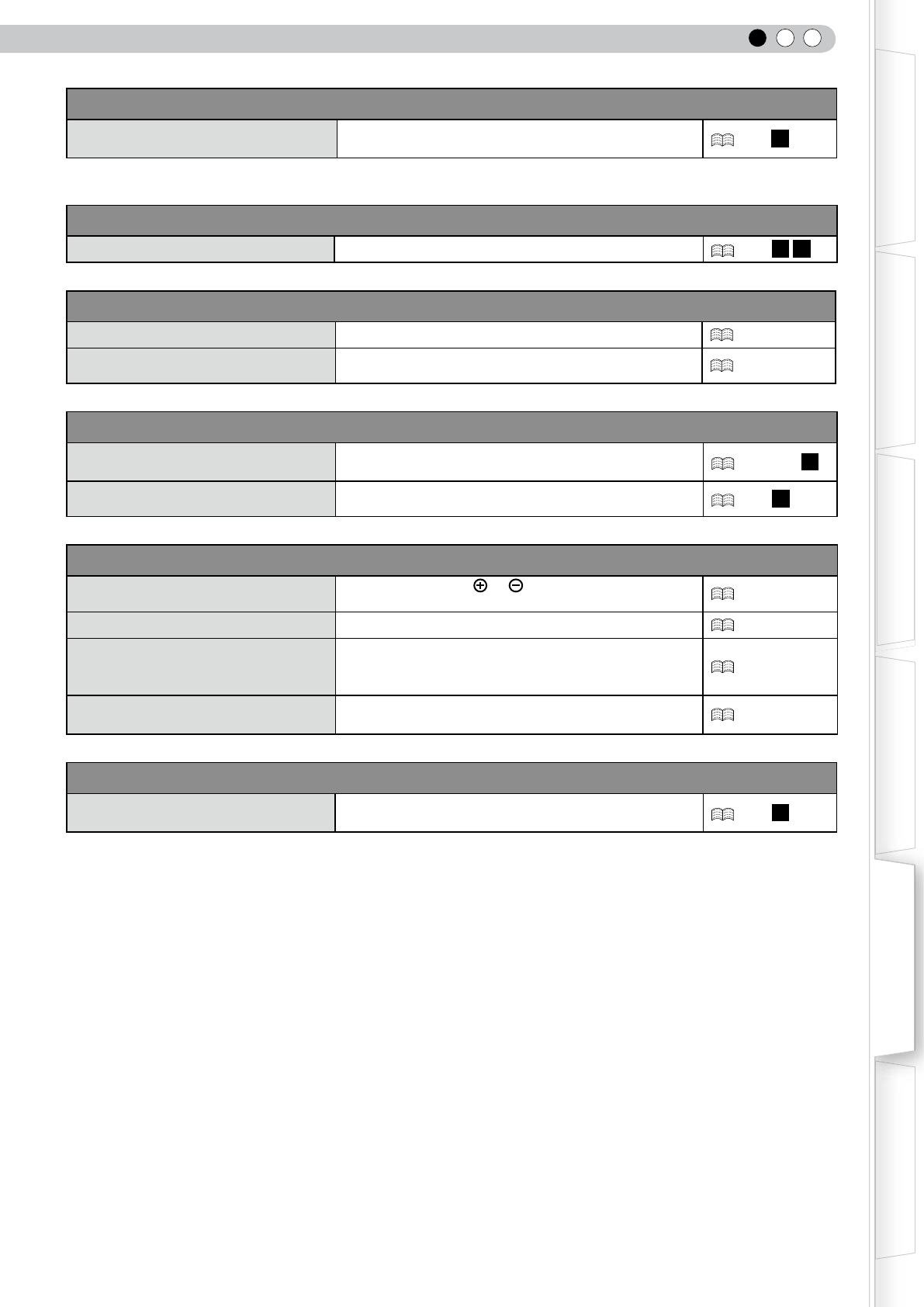
ENGLISH
45
Getting Started
Preparation
Basic Operation
Troubleshooting
Settings
Others
The image cannot output by HDMI terminal
Is the setup of
“
Control with HDMI
”
function
“Off”
?
Set up the “Control with HDMI
”
function to
“
Off
”
.
P35 -
11
●
Even if the “Control with HDMI
”
function is “On”, there are still some devices cannot reveal image normally.
Color does not appear or looks strange
Is the image correctly adjusted?
Adjust
“
Color
”
and
“
Tint
”
in the setting menu.
P31 -
04
05
Video image is fuzzy
Is the focus correctly adjusted? Adjust the focus.
P26
Is the unit placed too near or too far away
from the screen?
Set the unit at a correct distance from the screen.
P23 to 25
Video images are missing
Has setting been performed for
screen mask?
Set
“
Mask
”
in the setting menu to
“
Off
”
.
P29
,
37 -
19
Is the display out of position?
Alter the
“
Picture Position
”
value in the setting menu to
ensure that images are not missing.
P36 -
17
Remote control does not work
Are batteries installed correctly?
Match the polarities ( or ) correctly when inserting
the batteries.
P17
Are batteries exhausted?
Replace with new batteries.
P17
Is there an obstructive object
between the remote control and
remote sensor?
Remove any obstructive objects.
P17
Is the remote control held too far
away from the unit?
Hold the remote control closer to the sensor when
using.
P17
Power is cut off suddenly
Has setting been performed for off
timer?
Set
“
Off Timer
”
in the setting menu to
“
Off
”
.
P41 -
35


















