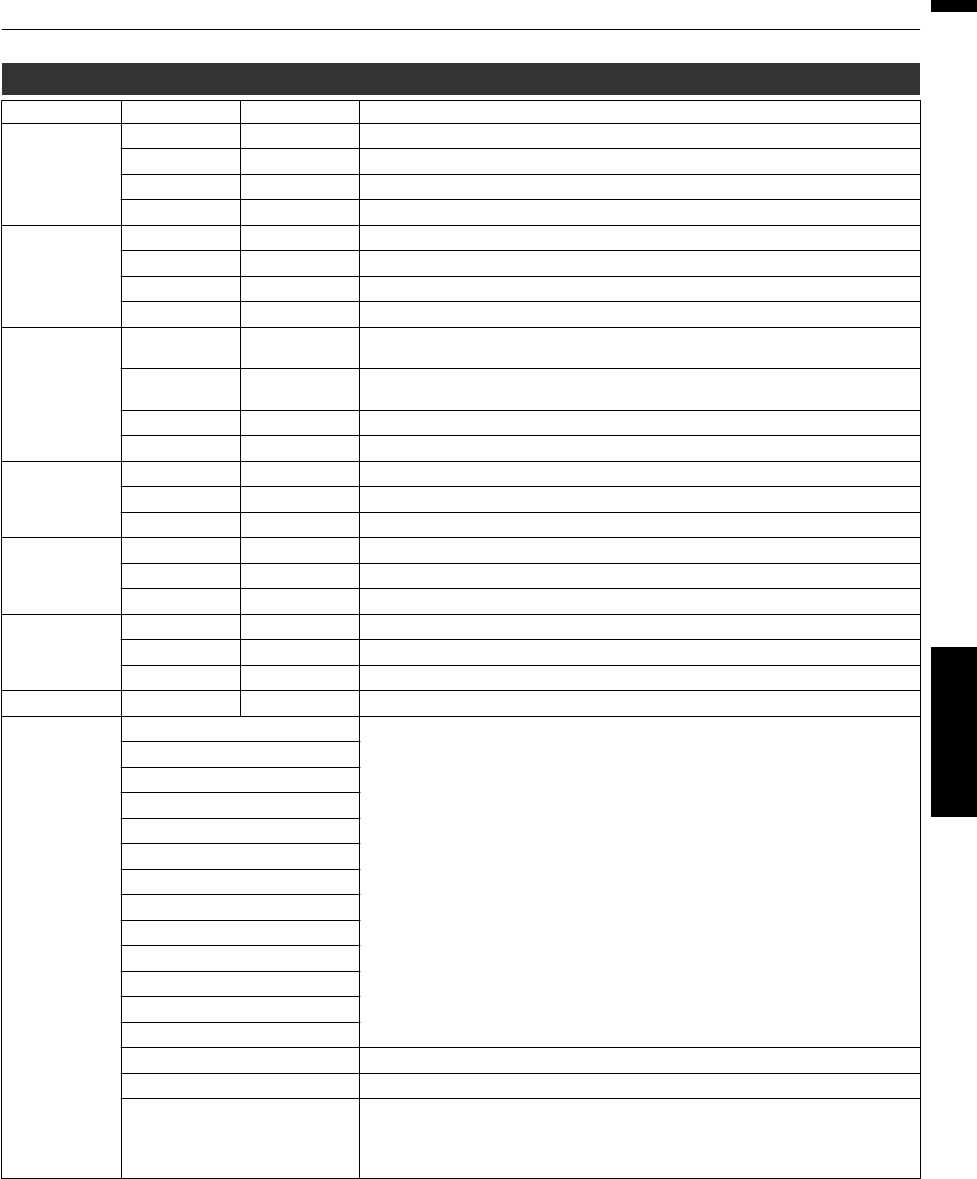
List of “Color Profile” for “Picture Mode”
S
R
Picture Mode 2D Signal Input 3D Signal Input Description
Film Film 1
—
Color space that is close to the characteristics of Eastman Kodak Company movie films.
Film 2
—
Color space that is close to the characteristics of FUJIFILM Corporation movie films.
Film 3
—
Color space suitable for digitally remastered piece of art based on a Technicolor film.
—
3D Film*1 Color space suitable for 3D movies recorded in film.
Cinema Cinema 1
—
Color space with rich colors that are characteristic of movies.
Cinema 2
—
Color space that is close to that of the DCI standard.
Standard Standard Color space of the HDTV standard. *2
—
3D Cinema Color space suitable for all 3D movies.
Animation Anime 1
—
Color space that is suitable for CG animation works. Ideal for animated works with bright
colors.
Anime 2
—
Color space that is suitable for cel animation works. Ideal for animated works with light
colors.
Standard Standard Color space of the HDTV standard. *2
—
3D Animation Color space suitable for 3D animation works.
Natural Video
—
Color space that is suitable for TV programs, dramas, sports programs, etc.
Standard Standard Color space of the HDTV standard. *2
—
3D Video Color space suitable for 3D video materials.
Photo AdobeRGB
—
Color space of the AdobeRGB standard. *3
Standard Standard Color space of the HDTV standard. *2
—
3D Photo Color space suitable for 3D photo materials.
Stage Stage
—
Color space that is suitable for concerts, theatrical performances, etc.
Standard Standard Color space of the HDTV standard. *2
—
3D Stage Color space suitable for 3D concerts, 3D theatrical works, etc.
THX THX*4 3D THX*4 Color space of the THX standard.
User 1 to User 4 Standard When “Picture Mode” is set to any of the settings from “User 1” to “User 4”, you can select
one of the “Color Profile” shown on the left.
0
See above for the description of the respective “Color Profile”.
Cinema 1
Cinema 2
Anime 1
Anime 2
Video
AdobeRGB
Stage
3D Cinema
3D Video
3D Animation
3D Stage
3D Photo
x.v.Color*5*6 Color space of the x.v.Color standard.
Off Disables color space adjustment.
Custom1 to Custom5 Saves the auto calibration values.
0
To perform auto calibration, you need to get ready a commercially available optical
sensor and a dedicated software program. For more details, please refer to our
website.
*1 The value is fixed during 3D signal input, and selection cannot be made.
*2 HDTV is the abbreviation for High Definition Television.
*3 AdobeRGB is a color space with a wide gamut as defined by Adobe.
Adobe is a registered trademark or trademark of Adobe Systems Incorporated in the United States and other countries.
*4 Color Profile is fixed when “THX” is selected as the “Picture Mode”.
*5 To view videos that support the x.v.Color format, select a user setting (“User 1” to “User 4”) in “Picture Mode”, and set “Color
Profile” to “x.v.Color”.
*6 x.v.Color is a wide color space standard for used in videos; it includes wider color gamut than the HDTV standard.
37
Adjust/Set


















