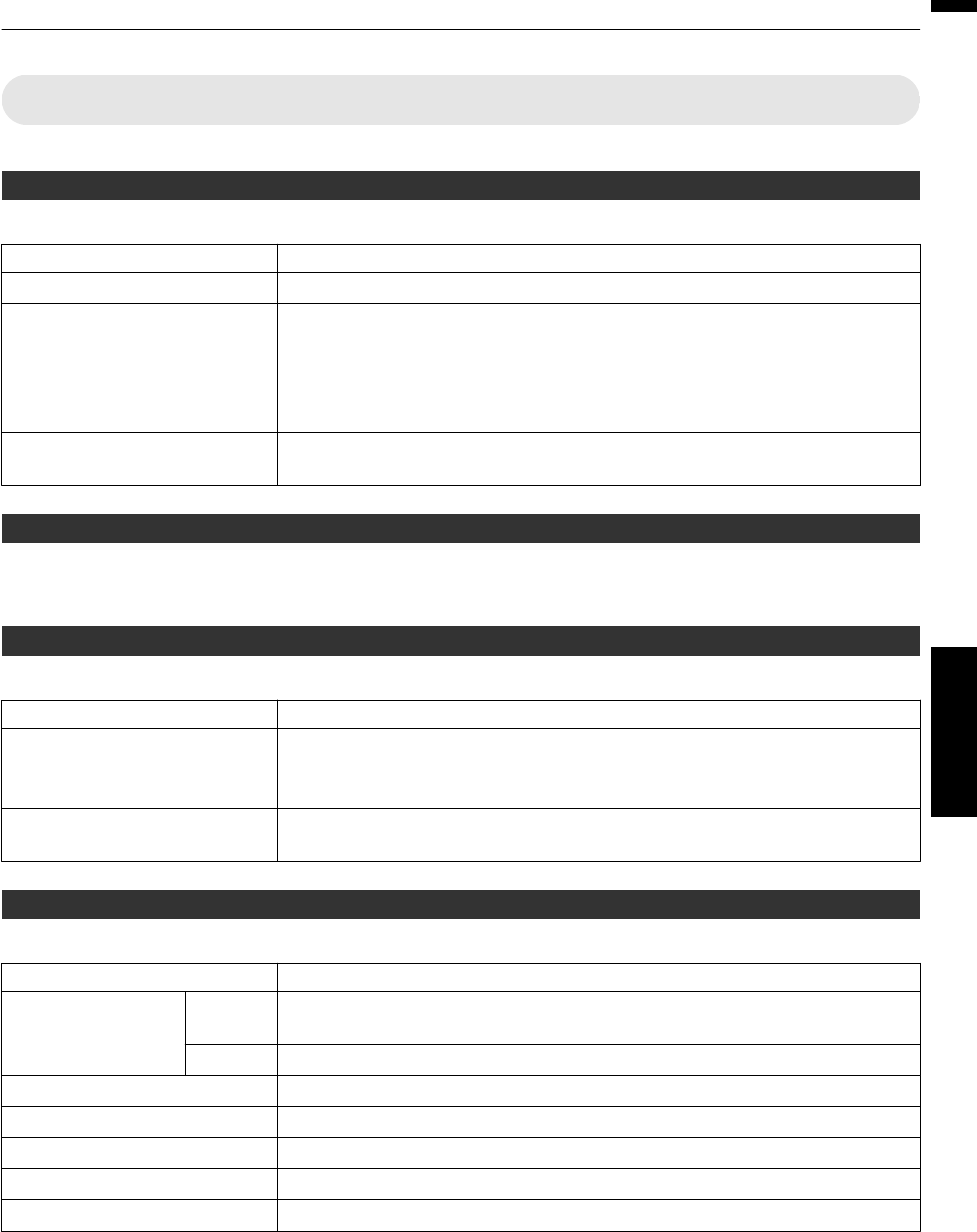
Function
Trigger
For setting whether to supply a 12 V output to devices such as an external screen equipped with a trigger function.
Setting Description
Off No output.
On (Power) Outputs control signals (12 V) from the trigger terminal when the power is turned
on.
0
After the power is turned off, output stops when the unit shifts to the Standby
mode after cooling is complete.
0
You can also output signals in the Standby mode by pressing the [OK] button.
On (Anamo) Outputs control signals when the “Anamorphic” setting is switched from “Off” to “A”
or “B”.
Off Timer
For setting the duration before the power turns off automatically when the projector is not operated.
0
Setting values: “1 Hour”, “2 Hours”, “3 Hours” and “4 Hours”
ECO Mode
For setting the “ECO Mode”, which reduces power consumption when the projector is in the standby state.
Setting Description
On Minimizes power consumption in the Standby mode.
0
If there is no signal transmission and operation for 30 minutes while an image
is projected, the power is turned off automatically.
Off Set to “Off” if RS-232C / LAN communication is performed or the HDMI link function
is used in the Standby mode.
Network
Specify the settings below during external control such as from a PC or smartphone.
Setting Description
DHCP Client On Obtains the IP address automatically from the DHCP server inside the connected
network.
Off For configuring the network settings manually.
IP Address For configuring the IP address.
Subnet Mask For configuring the subnet mask.
Default Gateway For configuring the default gateway.
MAC Address Displays the MAC address of the unit.
Set Applies the network settings.
59
Adjust/Set


















