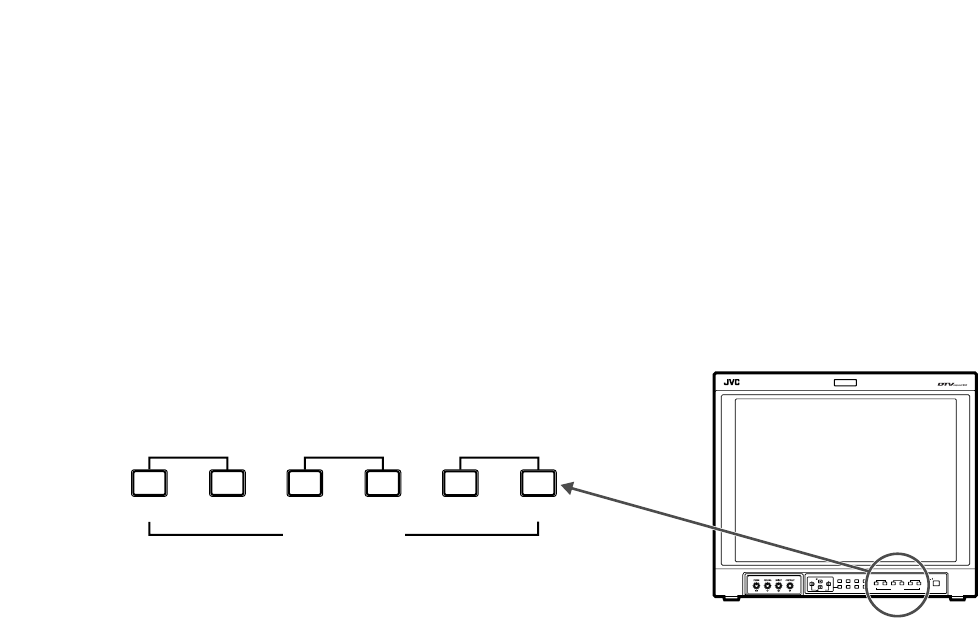
27
Ⅵ SELF-CHECK INDICATIONS
When the screen goes blank, and one or more of the INPUT SELECT A through F buttons on the front control panel start
blinking...
This monitor has a self-check function, which allows it to detect malfunctions and alert you. This makes trouble-shooting easier.
Whenever a problem occurs, a combination of “self-check indicators” (INPUT SELECT A through F buttons) will blink and the
monitor’s power automatically turns off. If this happens, follow the steps below and contact your dealer to resolve the problem.
1. Check which indicators are blinking.
2. Turn off the main power switch on the back of the monitor.
3. Disconnect the Power Cord from the AC outlet.
4. Contact your dealer with the information about which indicators are blinking.
NOTE:
● If you turn on the monitor’s power immediately after turning it off (or after a short-term power failure), the self-check indicators
may blink, and no image may be displayed.
When this happens, turn off the power, and wait at least 10 seconds before turning it on again. If the self-check indicators have
stopped blinking, you can use the monitor as usual.
SLOT 1
A
B
SLOT 2
C
D
SLOT 3
E
F
INPUT SELECT
VOLUME
SLOT 1
A
B
DEGAUSS
MENU
MUTING
SCREENS
CHECK
ASPECT
AREA
MARKER
UNDER
SCAN
PULSE
CROSS
COLOR
OFF
SLOT 2
C
D
SLOT 3
POWER
E
F
INPUT SELECT
(Front view of DT-V1910CG shown)
LCT1424-001A_EN_p18-32 11/4/03, 5:13 PM27


















