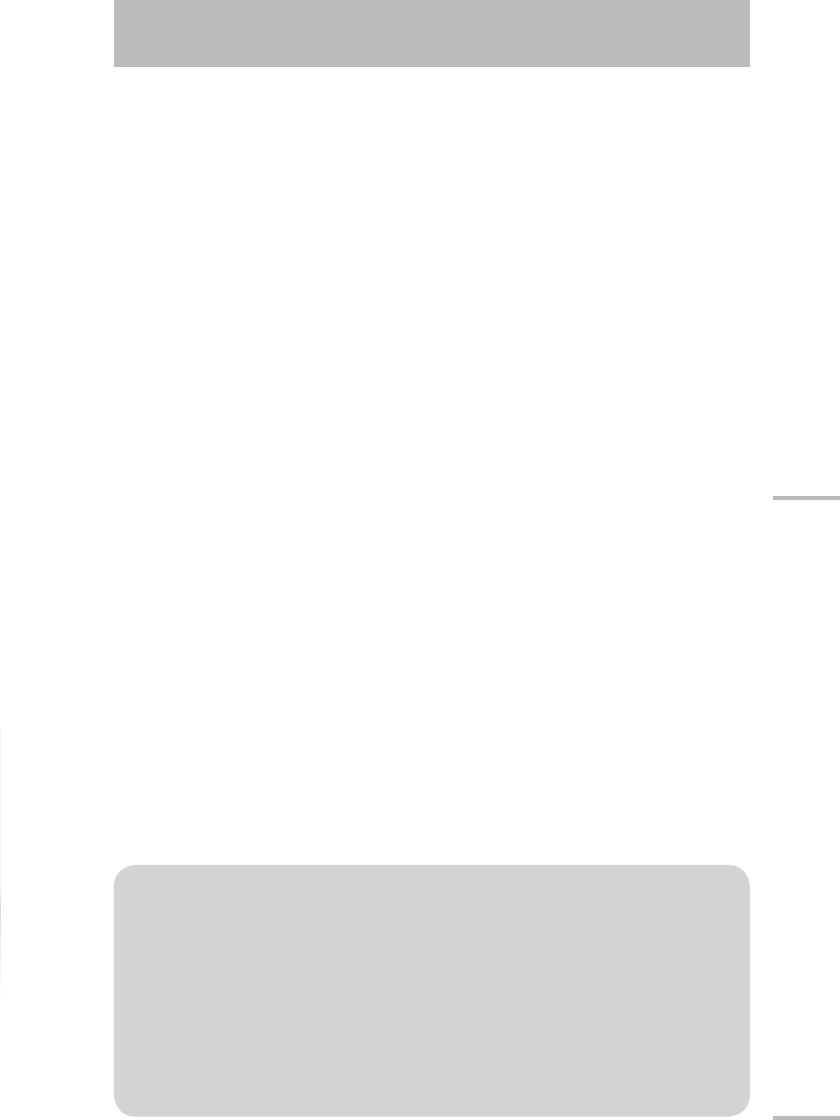
03
Contents
Contents
Warning . . . . . . . . . . . . . . . . . . . . . . . . . . . . . . . . . . . ii
Installation . . . . . . . . . . . . . . . . . . . . . . . . . . . . . . . . 04
Included items 04
Inserting batteries into the remote control 05
Attaching and connecting the speaker unit 05
Installation 05
To adjust the vertical position of monitor 06
Connecting external devices 08
Connecting the power cable/Turning on the power 10
Initial settings 10
Parts identification . . . . . . . . . . . . . . . . . . . . . . . . 11
Controlling HDMI devices . . . . . . . . . . . . . . . . . 13
Changing the settings . . . . . . . . . . . . . . . . . . . . . 14
Picture 15
Sound 27
Setup 29
HDMI 36
External Control . . . . . . . . . . . . . . . . . . . . . . . . . . . 38
Troubleshooting . . . . . . . . . . . . . . . . . . . . . . . . . . 42
Specifications . . . . . . . . . . . . . . . . . . . . . . . . . . . . . 45
Index . . . . . . . . . . . . . . . . . . . . . . . . . . . . . . . . . . . . . 52
Technical information
Adjust the picture to your needs . . . . . . . . . . . . . . . . . A-2
Set up the monitor for your PC . . . . . . . . . . . . . . . . . . . A-10
Enjoy SLR digital camera photographs . . . . . . . . . . . A-11
Menu index by task . . . . . . . . . . . . . . . . . . . . . . . . . . . . . . A-12
You can search for picture/sound menu items from the
adjustment you want to make, and quickly find the page
containing detailed information.


















