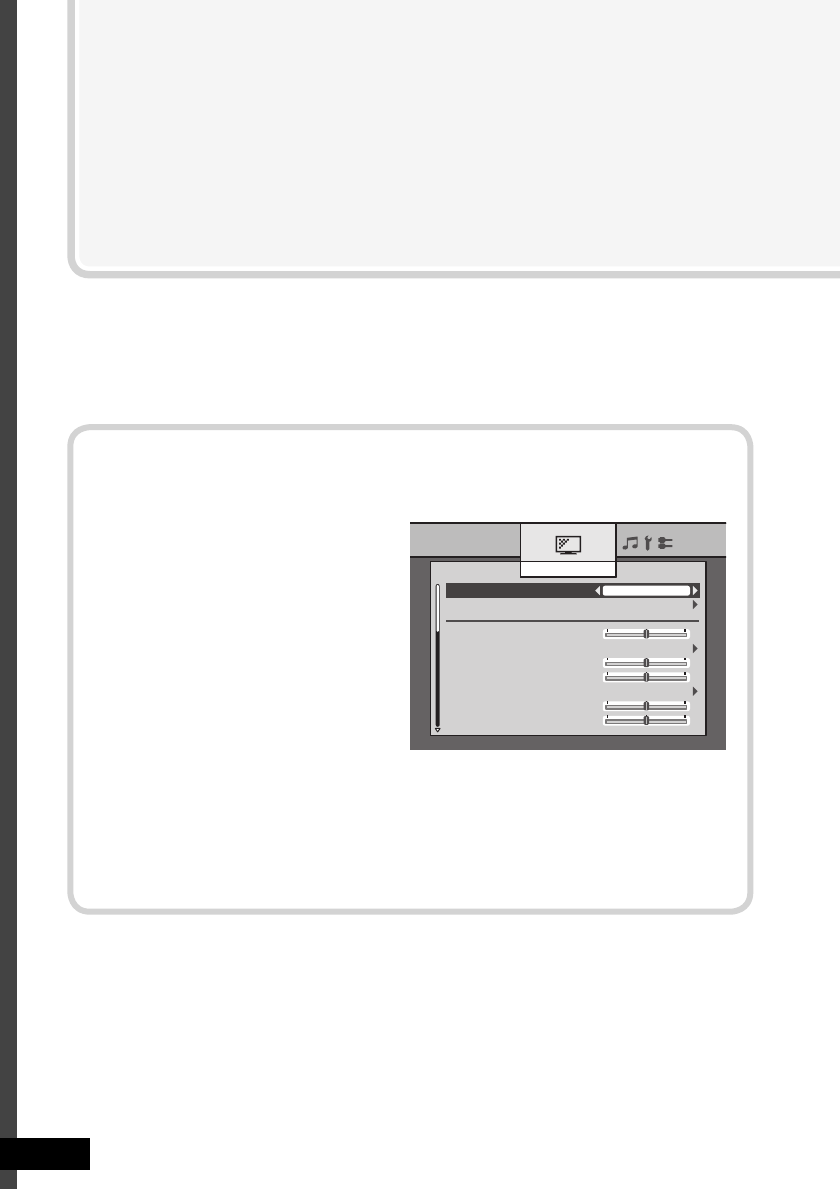
Setting Memory
Load Preset
Hue
Hue Setting
Colour
Contrast
Contrast Setting
Brightness
Sharpness
Picture
Memory1
0
Page 1/3
0
0
0
0
To use a preset
1 Open the menu.
2 Select a memory from
“Setting Memory” in
“Picture”.
● When you select one of the
memory, its settings are applied
to the picture.
3 Select “Load Preset”,
select one of the preset
settings, and press “Load”.
● See page A-4 for the detail of presets.
● In the initial setting, all the six memories are set to the preset of “Standard”.
Adjust the picture to your
needs
Make picture adjustments according to your needs using the “Picture” menu.
● You can save six sets (“memories”) of your adjustments.
● You can load a preset into memory and use it as it is, or make your own
adjustment.
A-2


















