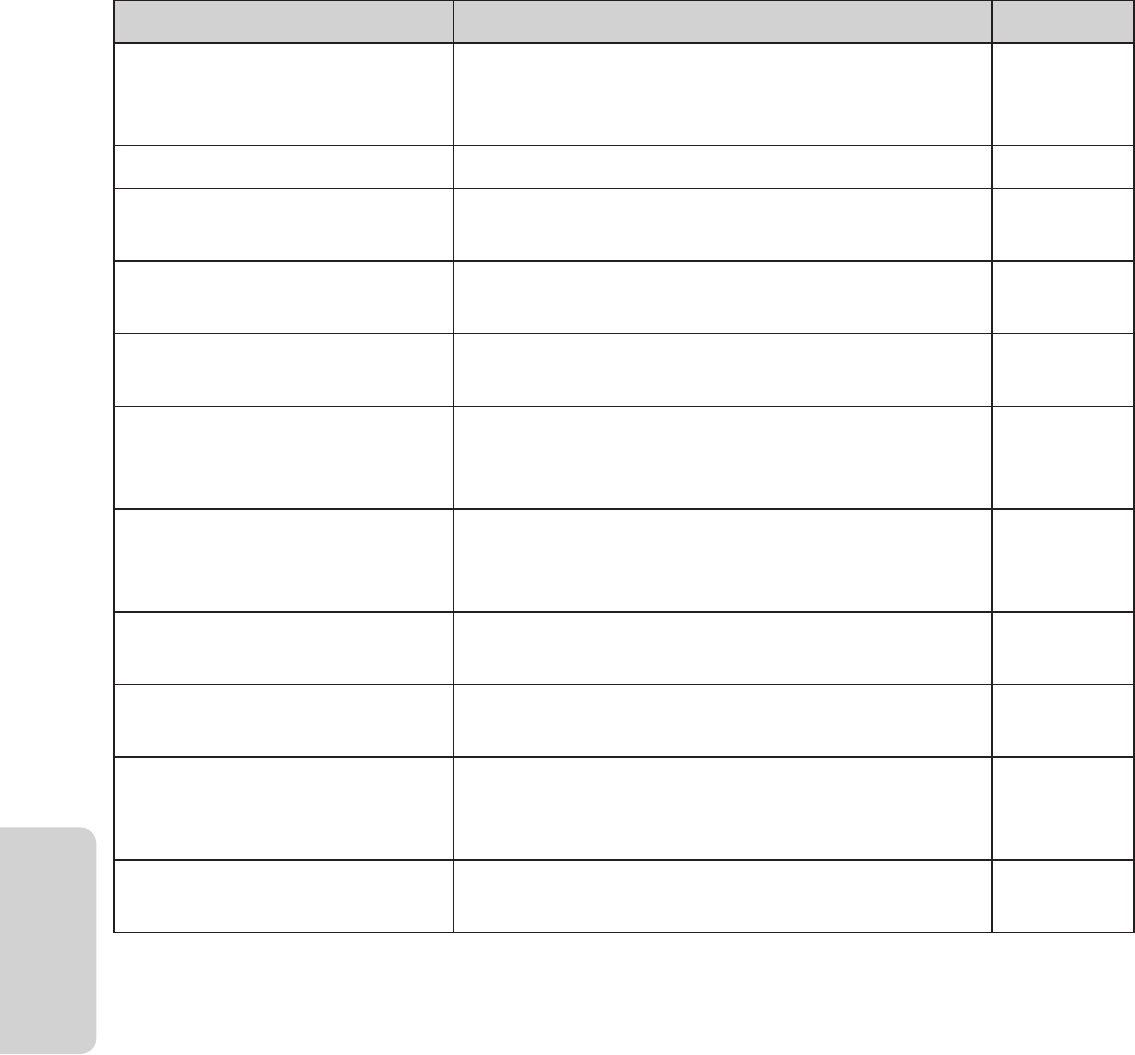
54
Information
Message Check Refer to
INCORRECT PASSWORD
• The two passwords entered on the change password
screen are different. Enter the same password in the
two fields.
–
USE AC ADAPTER • When updating the firmware, connect the AC adapter. page 12
NO UPDATES AVAILABLE
• Check if the update file is written in the correct folder
on the SD card.
–
UPDATE CORRUPTED
• Retrieve the firmware update file, and copy it to the SD
card.
–
INSTALLED UPDATE ON THIS
CAMERA CAN NOT BE USED
• Obtain the updater for the unit. –
UPDATE IS SAME OR OLDER
VERSION. NO INSTALLATION
REQUIRED
• The firmware has already been updated. There is no
need to update it.
–
POWER TURNED OFF TO
CONSERVE BATTERY POWER
• The power is automatically turned off if "AUTO POWER
OFF" is set to "ON", the unit runs with the battery, and
no operation is performed for 5 minutes.
page 46
(12 HOURS LIMITATION)
RECORDING CANCELLED
• Recording stops automatically as it cannot be
performed for 12 or more consecutive hours.
–
ABNORMALITY OCCURRED IN
PAN TILTER
• Turn on the power again, and retry. page 7
POWER TURNED OFF AS
CAMERA TEMPERATURE IS TOO
HOT
• Wait for a while, and turn on the power again. page 6
PROCESS FAILED
• Setup, file deletion, etc. failed for some reason. Check
the connection, and retry.
–


















