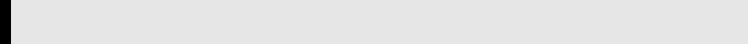
Master Page: Right
—3—
Ⅲ For copying still image files to a PC
The following requirements must be satisfied to connect the camcorder to a PC using the USB cable, and to
copy still image files from the memory card in the camcorder.
Ⅲ For using HD Capture Utility, MPEG Edit Studio
TM
Pro LE, ImageMixer DVD
The following requirements must be satisfied to connect the camcorder to a PC using an i.LINK cable, to
import MPEG-format video stream, and to edit video clips on a PC.
Ⅲ For creating a DVD Video
In addition to the system requirements above, a DVD recording drive which is compatible with
ImageMixer DVD is required. (DVD-RAM disc is not supported by ImageMixer DVD.)
For details on compatible DVD recording drives, visit the web site of Pixela Corporation.
http://www.imagemixer.com/
System Requirements
OS : Windows
®
XP Home Edition (pre-installed)
Windows
®
XP Professional (pre-installed)
Connector : USB connector
OS : Windows
®
XP Home Edition (pre-installed)
Windows
®
XP Professional (pre-installed)
CPU : Intel Pentium
®
4 (2 GHz or faster)
RAM 256 MB (DDR SDRAM or DRD RAM) or more
384 MB or more if the main RAM is used for the video memory
(512 MB recommended)
Hard disk drive : UltraATA100 (7200 rpm or faster recommended)
Connector : IEEE1394 (i.LINK) connector
Display : 1024 x 768 or greater
Video memory : 32 MB or more
CONTINUED ON NEXT PAGE
M3D8_InstaGuide01.fm Page 3 Monday, April 14, 2003 6:52 PM


















