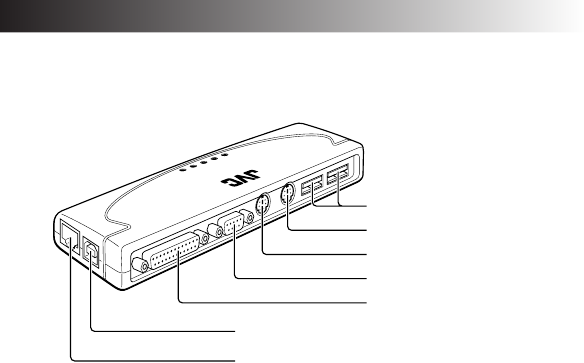
EN7
Other I/O Ports
Figure 3: Other I/O ports
USB 2.0 Ports
Before connecting a USB 2.0 device to one of the USB 2.0 ports, refer to the Software
Installation section of this Instruction Manual.
PS/2 KEYBOARD and MOUSE Ports
If you connect an IBM PC compatible PS/2 standard keyboard or mouse to the USB
Port Replicator, Windows will automatically install the driver without the CD-ROM.
Otherwise, you will need to follow the driver installation guide that came with the
keyboard or mouse.
DATA LINK Port (Purchase separately the cable that is to be connected to this
port.)
You need a Type A to Type B USB cable for connecting two PCs. This port supports
the software drivers for Windows XP and for the Windows installer, access the root
directory of the Software CD-ROM. You need the PC-Linq Software CD-ROM to
enable this DATA LINK port. Refer to help the instructions for how to install the PC-
Linq Software.
SERIAL Port
This serial port is not a plug and play interface.
PARALLEL Port
You can attach your computer to almost any parallel printer device through this port
for faster printing.
LAN Port
This port supports the Ethernet 10/100 Mbps function. It is a USB 2.0 to fast Ethernet
adapter integrated with a USB 2.0 bus Ethernet controller for high performance func-
tionality. It is compliant with the IEEE 802.3/IEEE802.3u LAN standard.
USB PORT REPLICATOR
MP-PRX1
USB 2.0 Ports
KEYBOARD Port
MOUSE Port
SERIAL Port (RS-232C)
PARALLEL Port
DATA LINK Port
LAN Port
MP-PRX1GB p.m 2/21/03, 5:11 PM7


















