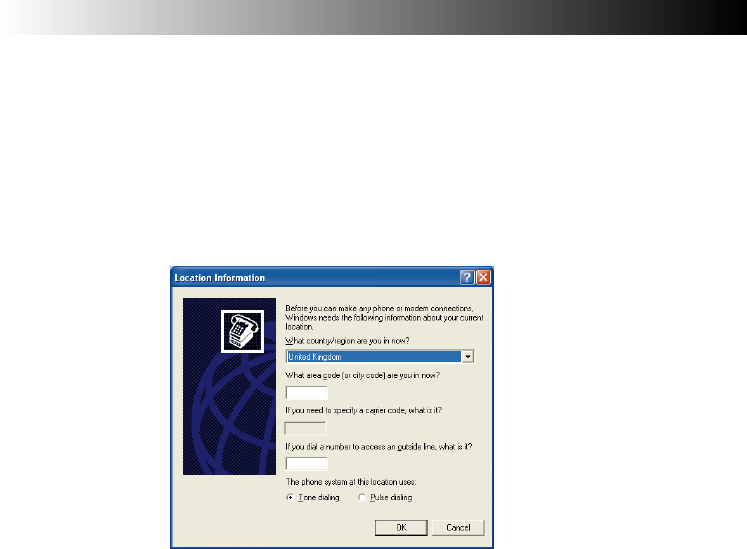
36 EN
3. Seting up the modem
1 Click [start] and [Control Panel] in this order.
2 Click [Printers and Other Hardware].
3 Click [Phone and Modem Options].
4 When the "Location Information" screen appears, enter a city code in the "area code"
field. Usually, enter your city code here.
Enter the phone company ID number and extension number as necessary. (They are
usually not required.)
5 Check the dialing type of your telephone line, and select it correctly.
6 Click [OK], and the "Location Information" screen will close. Modem setup will be
complete.
NAVIGATE IN THE INTERNET WORLD!
XP72305230E_34_51 2/21/3, 7:10 PM36


















