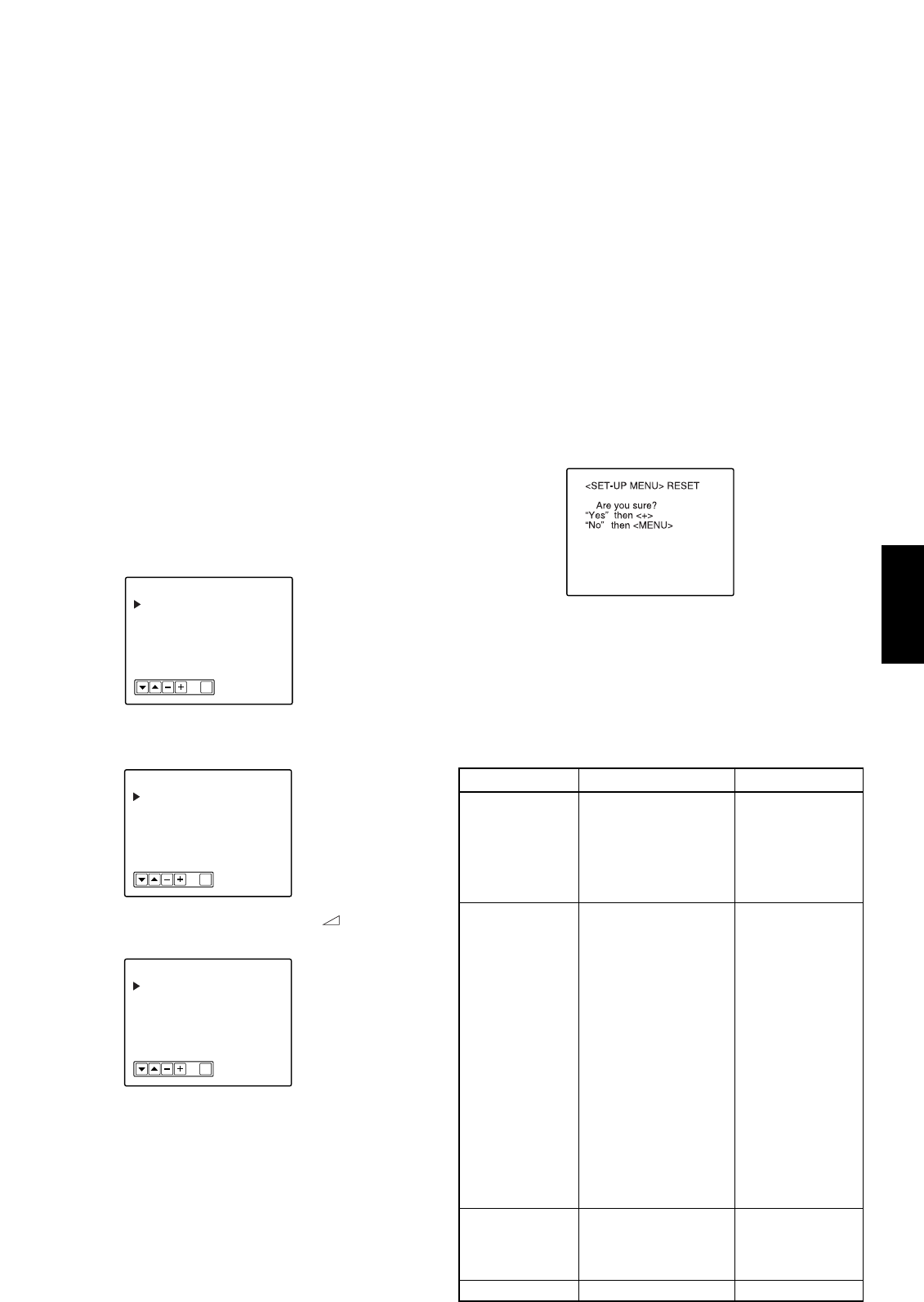
11
ENGLISH
7 Displaying the menu screens
To display MENU
Press the MENU button on the front panel.
To display SET-UP MENU
Press the fi button while holding down the MENU button
on the front panel.
• To go back to the previous menu, press the MENU button.
• To exit from the menu screen, press the MENU button
several times.
NOTE:
The menu screen will disappear if no operation has been done for
about 5 minutes.
7 Menu Operation Procedure
Example: When adjusting “APERTURE” to “+10.”
1
Press the MENU button.
MENU appears on the screen.
2
Press the %/fi button to select
“APERTURE.”
3
Press the VOLUME/SELECT (– +)
buttons to adjust “APERTURE.”
4
Press the MENU button to exit from
MENU.
EXIT
: 00
: LOWER
: 9300
: AUTO
: 00
: STD.
<MENU>
APERTURE
ADJ. BAR POSI.
COLOR TEMP.
COLOR SYSTEM
COMPO. LEVEL
RUSH DELAY
EXIT
: 00
: LOWER
: 9300
: AUTO
: 00
: STD.
<MENU>
APERTURE
ADJ. BAR POSI.
COLOR TEMP.
COLOR SYSTEM
COMPO. LEVEL
RUSH DELAY
: +10
: LOWER
: 9300
: AUTO
: 00
: STD.
<MENU>
APERTURE
ADJ. BAR POSI.
COLOR TEMP.
COLOR SYSTEM
COMPO. LEVEL
RUSH DELAY
EXIT
7 Initializing the Settings
You can initialize the following settings of the monitor:
MENU, SET-UP MENU, picture adjustment, volume level
1
Press the stand-by button to turn off the
monitor (on stand-by).
2
While holding down both the MENU
button and the
fi button, press the stand-
by button to turn on the monitor.
NOTE:
Keep pressing both the MENU button and the fi button until
“<SET-UP MENU> RESET” appears on the screen.
“<SET-UP MENU> RESET” appears on the screen.
3
Press the VOLUME/SELECT (+) button to
initialize the settings.
The settings are initialized and “<SET-UP MENU>
RESET” disappears.
• To cancel to initialize, press the MENU button.
Initial settings
Functions (Items) Initial settings
APERTURE 00
ADJ. BAR POSI. LOWER
COLOR TEMP 9300
COLOR SYSTEM AUTO
COMPO. LEVEL 00
RUSH DELAY STD.
PICTURE SUB ADJ.
CONTRAST 00
BRIGHT 00
CHROMA 00
PHASE 00
H. POSITION 00
V. POSITION 00
WHITE BALANCE
R. CUTOFF 00
G. CUTOFF 00
B. CUTOFF 00
R. DRIVE 00
B. DRIVE 00
CONTROL LOCK OFF
STATUS DISPLAY ON
REMOTE SYSTEM MAKE
INPUT REMOTE A-D
CHROMA 00
PHASE 00
CONTRAST 00
BRIGHT 00
VOLUME 20
MENU
SET-UP MENU
Picture
Adjustment
Volume
[10-15]_TM-H150CG.p65 04.1.17, 4:05 PM11


















