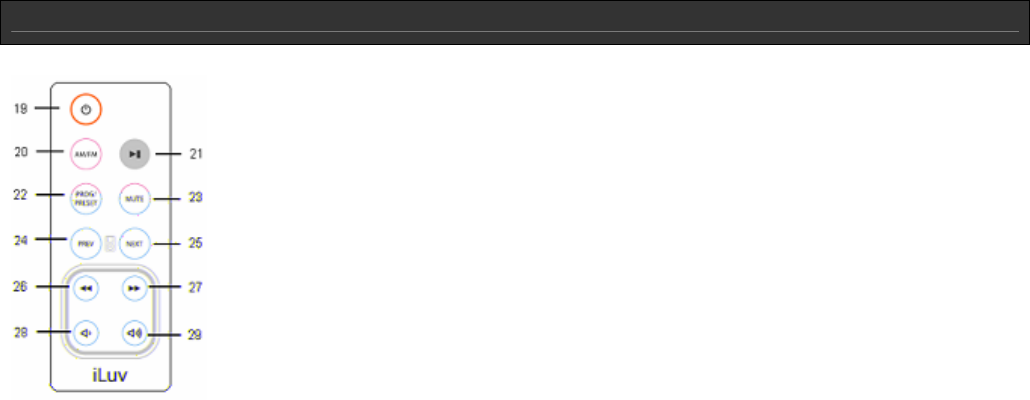
iLuv
TM
Stereo Docking Station for iPod V10M10_IM_EN_02022006
- 7 - www.i-Luv.com
DESCRIPTIONS OF BUTTONS ON REMOTE CONTROL
19. POWER ON/OFF Turns i552 on or off
20. AM/FM Selects AM/FM band
21. PLAY/PAUSE Selects iPod and plays track. In the play mode, press to pause.
22. PRESET/PROG Press to retrieve preset radio stations and store radio programs.
23. MUTE Mutes the sound
24. PREV Skips to the previous track when iPod is playing.
25. NEXT Skips to the next track when iPod is playing
26.
Skips to the next track when iPod is playing, or scans current playing track
toward the end of the track by pressing and holding it, In the radio mode, it tunes
the radio stations by pressing and holding it.
27.
Skips to the previous track when iPod is playing, or scans current playing track
toward the beginning of the track by pressing and holding it, In the radio mode, it
tunes the radio stations by pressing and holding it.
28. VOLUME - Decreases the volume level
29. VOLUME + Increases the volume level
















