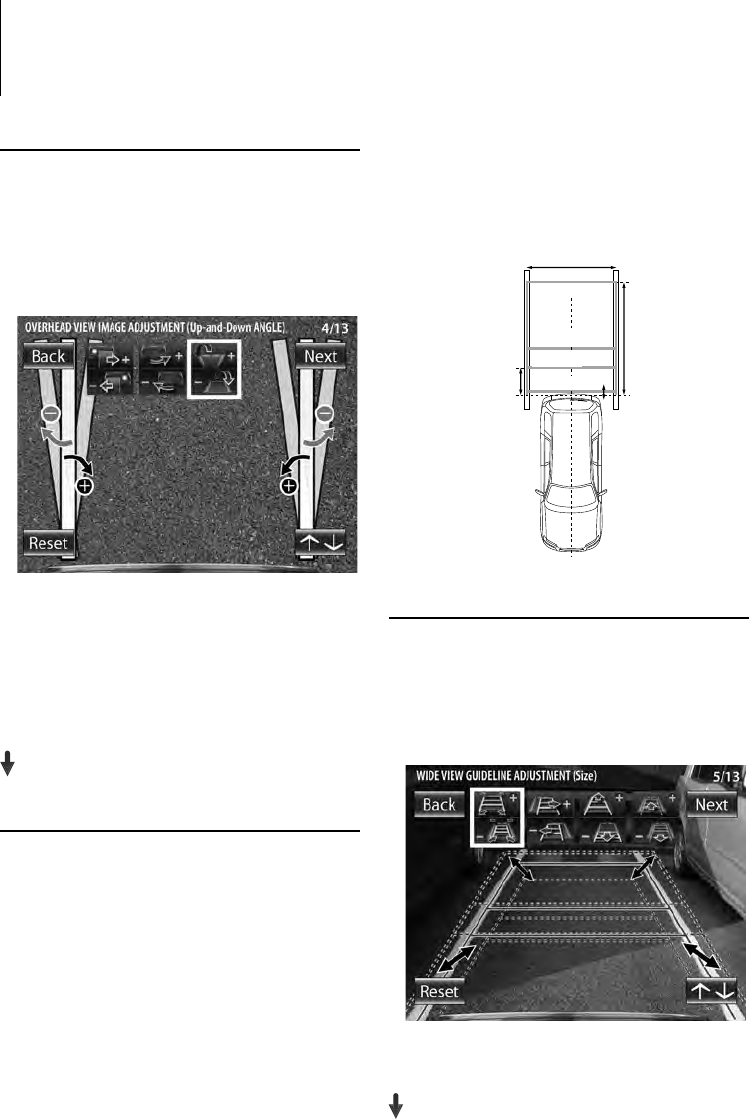
10
|
CMOS-300/CMOS-200
Overhead View Image Adjustment
(Up-and-Down Angle)
This item adjusts the vertical angle (inclination) of the
camera installation position.
1 Select “OVERHEAD VIEW IMAGE ADJUSTMENT
(Up-and-Down ANGLE)”.
2 Press the + or – button of the switch unit so that
the lines indicating the vehicle width are shown
vertical.
Adjustment is possible by one step up and down.
If the adjustment is not possible in the currently
available range, change the camera position before
retrying.
3 After completing the adjustment, press the
view button.
4 Select [Next].
Advances to “WIDE VIEW GUIDELINE
ADJUSTMENT (Size)”.
For Guideline Adjustment
• The subsequent adjustments adjust the sizes, lengths and
positions of the guidelines displayed in the wide view and
overhead view. By default, three guidelines shown below
(green, yellow and red) are displayed assuming that the
camera installation height is 80 cm (31.5 inch) and that the
distance between the left and right lines of the parking space
is 2.2 meters (86.6 inch). Adjusting the wide view or overhead
guidelines alters the interval between the corresponding
guidelines. As the interval between each set of guidelines
varies depending on the camera installation height, check
the actual settings after all of the following adjustments are
completed.
• Once the interval between guidelines has been adjusted
according to your parking space, the displayed guidelines do
no longer indicate the width of the vehicle. Note that the sizes
of parking space are greatly variable and confirm the actual
size of each parking space before attempting to park in it.
• The orange line indicates the position of the overhead view
(area on the near side of the orange line) and of the wide
view (area beyond the orange line) in the PinP view (page 14).
When the orange line displayed in the wide view exceeds the
parking line, slow down the vehicle and move until the red
line (parking position) by checking it in the overhead view.
• The red line is used to indicate the parking position and can
set it independently from other guide lines.
Green
Yellow
Red
0.5 m
(19.7 inch)
Orange
2.7 m
(106 inch)
2.2 m (86.6 inch)
Wide View Guideline Adjustment (Size)
This item adjusts the overall size of guidelines
displayed in the wide view.
1 Select “WIDE VIEW GUIDELINE ADJUSTMENT
(Size)”.
2 Press the + or – button of the switch unit to
adjust the size.
3 After completing the adjustment, press the
view button.
Advances to “WIDE VIEW GUIDELINE
ADJUSTMENT (Horizontal direction)”.
Camera Setting (CMOS-300 only)


















