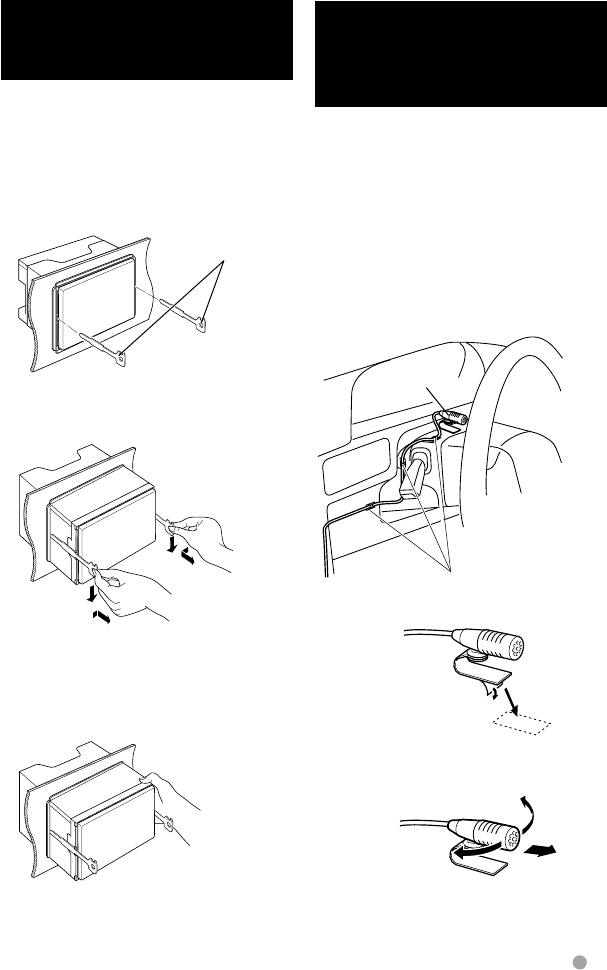
English 85
Removing the Unit
(DDX470/DDX4070BT/
DDX370/DDX3070 only)
• For removing DDX790/DDX770/DDX7070BT,
☞ page 80.
1 Remove the trim plate by referring to
the removal procedure in the section
“Removing the Trim plate”.
2 Insert the two extraction keys 6 deeply
into the slots on each side, as shown.
Accessory 6
3 Lower the extraction keys toward the
bottom, and pull out the unit halfway
while pressing towards the inside.
⁄
• Be careful to avoid injury from the catch pins on
the removal tool.
4 Pull the unit all the way out with your
hands, being careful not to drop it.
Installing the Microphone
Unit (DDX790/DDX770/
DDX7070BT/DDX470/
DDX4070BT only)
1 Check the installation position of the
microphone (accessory 9).
2 Remove oil and other dirt from the
installation surface.
3 Install the microphone.
4 Wire the microphone cable up to the unit
with it secured at several positions using
tape or the like.
⁄
• Install the microphone as far as possible from the
mobile phone.
Fix a cable with clamps (commercially
available).
Peel the release coated paper of double-face
adhesive tape to fix on the place shown above.
Adjust the direction of the microphone to the driver.
Accessory 9
EN_GET0907-001A_KR.indb 85 12/11/13 10:14


















