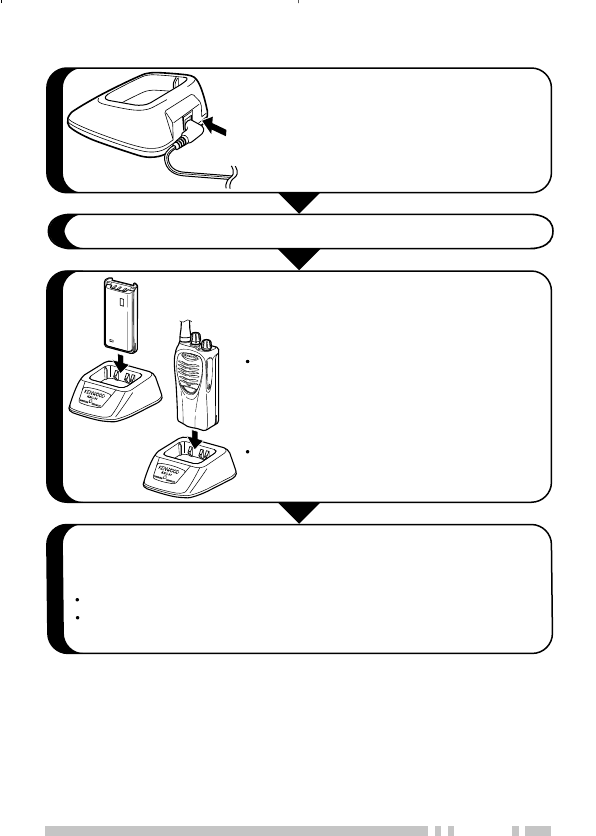
5
1
3
4
2
Plug the AC adaptor cable into the
adaptor jack located at the rear of
the charger.
Plug the AC adaptor into an AC outlet.
Slide the Ni-MH battery pack or
transceiver with a Ni-MH battery
pack into the charger.
Make sure the battery pack terminals
are in contact with the charger
terminals by aligning the grooves of
the battery pack with the tabs of the
charger.
The charger LED lights red and
charging begins.
When charging is completed, the indicator lights green.
Remove the battery pack or the transceiver with a battery
pack from the charger.
It takes approximately 3 hours to charge the battery pack.
When the charger will not be used for a long time, unplug the
AC adapter from the AC outlet.
TK-2200/3200 E 01-33-10 04.7.16, 1:43 PM5


















