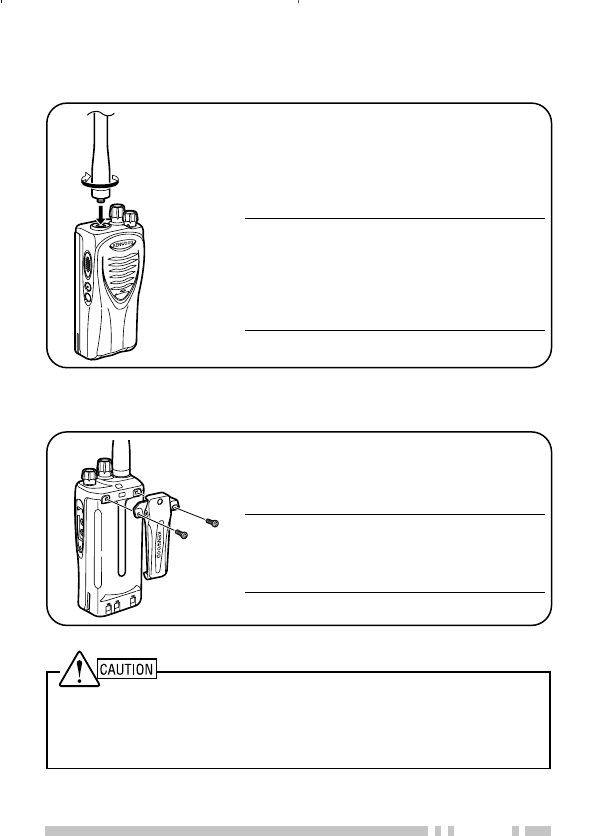
7
INSTALLING THE OPTIONAL ANTENNA
INSTALLING THE BELT CLIP
Do not use glue which is designed to prevent screw loosening when
installing the belt clip, as it may cause damage to the transceiver.
Acrylic ester, which is contained in these glues, may crack the
transceiver’s back panel.
Screw the antenna into the connector
on the top of the transceiver by
holding the antenna at its base and
turning it clockwise until secure.
Note: The antenna is neither a handle,
a key ring retainer, nor a speaker/
microphone attachment point. Using the
antenna in these ways may damage the
antenna and degrade your transceiver’s
performance.
If necessary, attach the belt clip using
the two supplied 3 x 8 mm screws.
Note: If the belt clip is not installed, its
mounting location may get hot during
continuous transmission or when left
sitting in a hot environment.
TK-2200/3200 E 01-33-10 04.7.16, 1:44 PM7


















