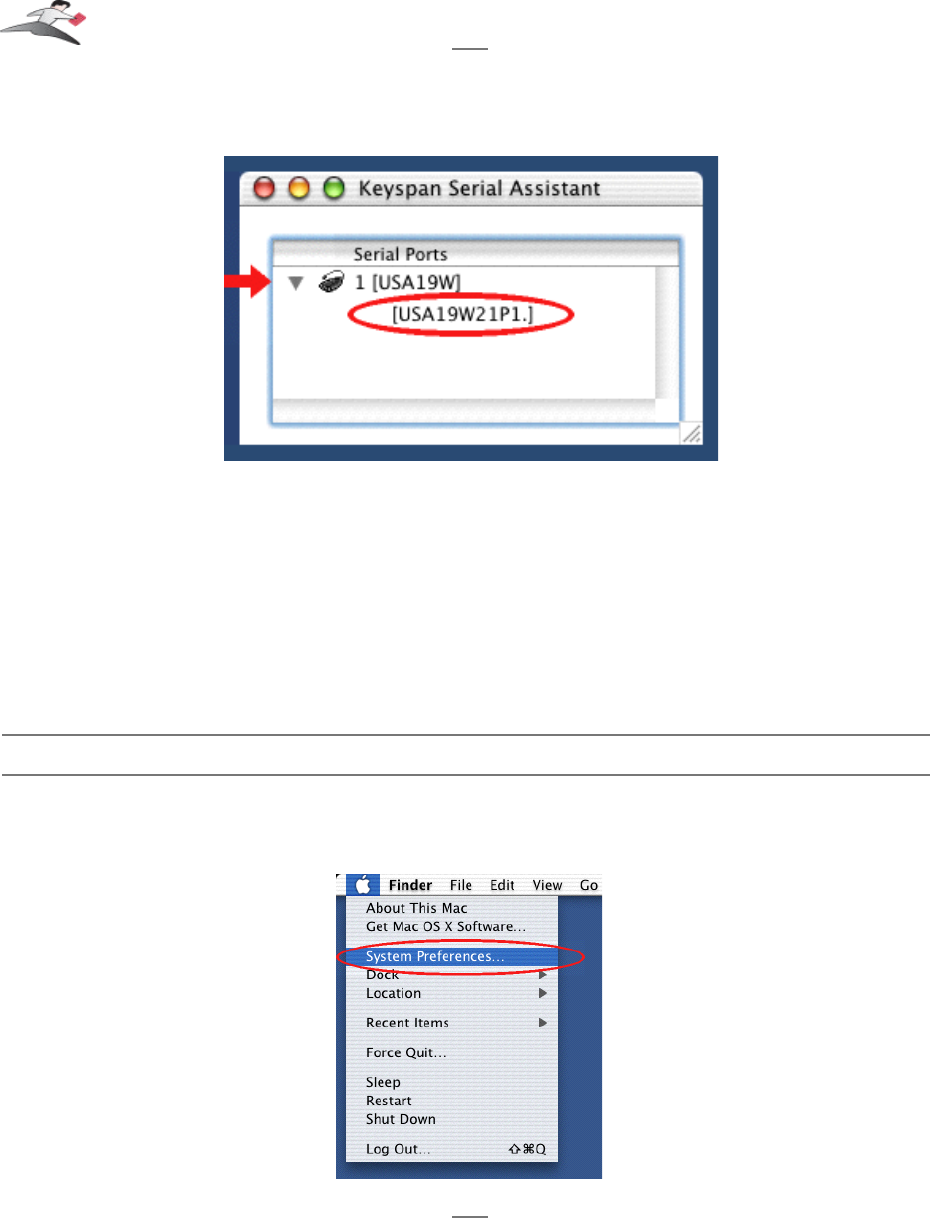
Click on the TRIANGLE to the left of your Keyspan icon. This will display the names of the serial
port(s) on that Keyspan product as shown below:
the Keyspan Serial Assistant window's triangle and port name
*** IMPORTANT ***
Note the the serial port name in the
Keyspan Serial Assistant
. We will be selecting this port name
in the Network System Preference later.
Note: If you have an Keyspan product that has more than one serial
port, note the serial port name of the serial port that your modem/cell
phone is connected to. Typically, the last 2 letters indicate the port
number on your Keyspan hardware (ie P1 = port 1, P2 = port 2, etc.)
Step 2 - Open the Network System Preference
To open the Network System Preference pane, you must first open the System Preferences
window. To do this, select the System Preferences command from the Apple menu as shown
below:
Keyspan:USB Serial Adapter for Mac OS X-v2.x User Manual
This User Manual applies to the Keyspan USB Serial Adapter Software for Mac OS X.
Rev 05jul15 Page 23


















