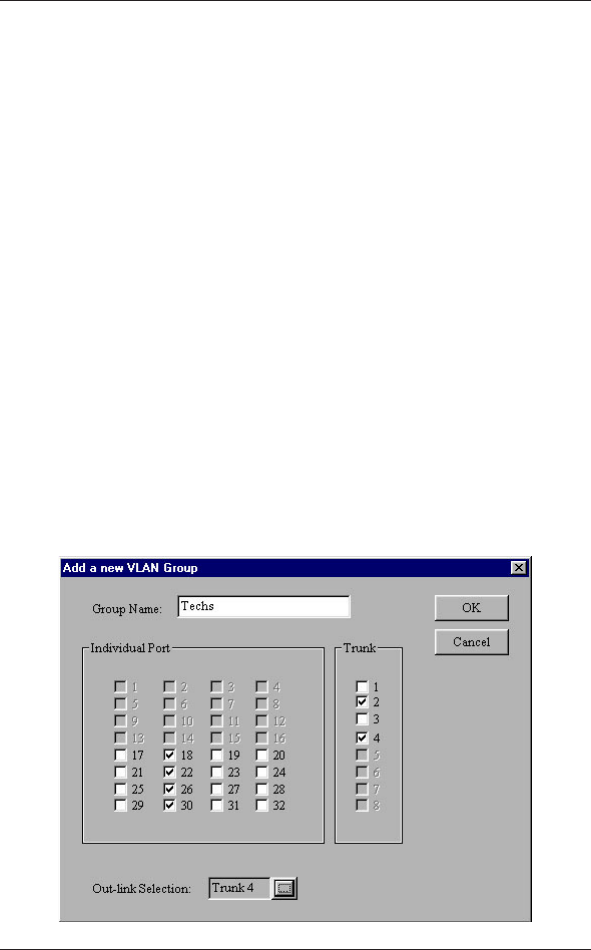
Kingston Technology Company KNS3250/R User’s Guide - Rev. A00
20 Kingston Switch Conguration Utility
Disable: This option is selected by default. Packets received with an
unknown unicast destination address (DA) will be forwarded
to all ports (except the receiving port) within the same VLAN groups
that the received port (trunk) belongs to.
Flood control is available only when at least one VLAN group is assigned. And the
out-link port must be assigned when ood control is enabled for proper operation.
When ood control is enabled, each VLAN group must choose a member as its
out-link. If some VLAN groups have overlapped members, one of these members
should be chosen as the out-link. If a port (or trunk) belongs to more than one
VLAN group, packets that it receives with an unknown destination address (DA)
will only be forwarded to one of the out-links of those VLAN groups that it
belongs to.
VLAN Group
The list box shows all dened VLAN groups of the system, and each row is a
group. Any individual port or trunk can be a member of a VLAN group, and each
group comprises at least two members. One of the members is to be chosen as its
out-link. If ood control is disabled, the Out-link column will not appear.
To remove the current highlighted group, press the Delete button. Press the Add
button to add a new group. To modify settings, select the Modify button or
double click the current highlighted group to modify its content. While adding or
modifying a VLAN group, the dialog Modify the VLAN Group (or Add a New
VLAN Group) as below will popup for user to specify its content.


















