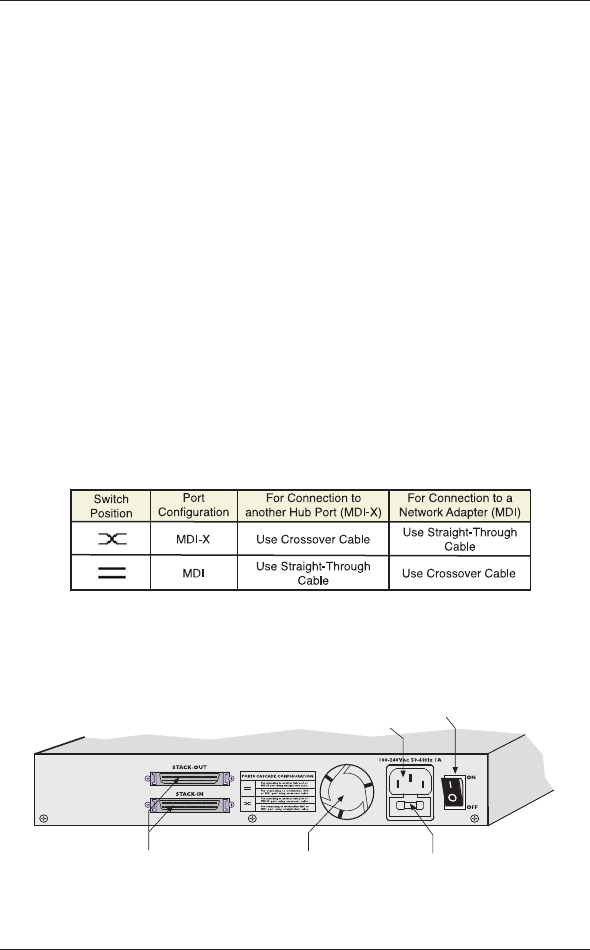
KND2415TX Users Guide - Rev. A00 Kingston Technology Company
Hardware Installation 5
4. Make sure the cable is wired properly and connected on both ends.
5. If steps 1 through 4 are correct, the cable may be defective or not wired
correctly. Please refer to Appendix A for pin assignments and Appendix B
for cabling guidelines.
10/100TX UTP Ports
The twenty-four (24) 10/100TX UTP ports auto-negotiate both 10BASE-T and
100BASE-TX connections. . All ports like all normal hub ports are congured as
MDI-X. However, port 24, supports both MDI-X and MDI port conguration.
Uplink Port
The uplink port provides cabling exibility on UTP port 24 for connecting to a
workstation NIC or cascading to another hub. Although these ports have two (2)
UTP connections, MDI and MDI-X, only one port may be used.
Notes on MDI and MDI-X Ports
MDI (Media Dependent Interface) is the standard that denes the mechanical and
electrical conguration of a UTP port. For any two devices to communicate with
each other, the transmitter of one device must be connected to the receiver of the
other device.
Table 3-1MDI & MDI-X Conguration
Rear Panel
Fig. 3-2 Rear Panel
Fuse (250V, 2A)
USE ONLY WITH A 250V FUSE
Stack-in /Stack-Out Ports
Fan
Power
Switch
AC Power
Connector


















