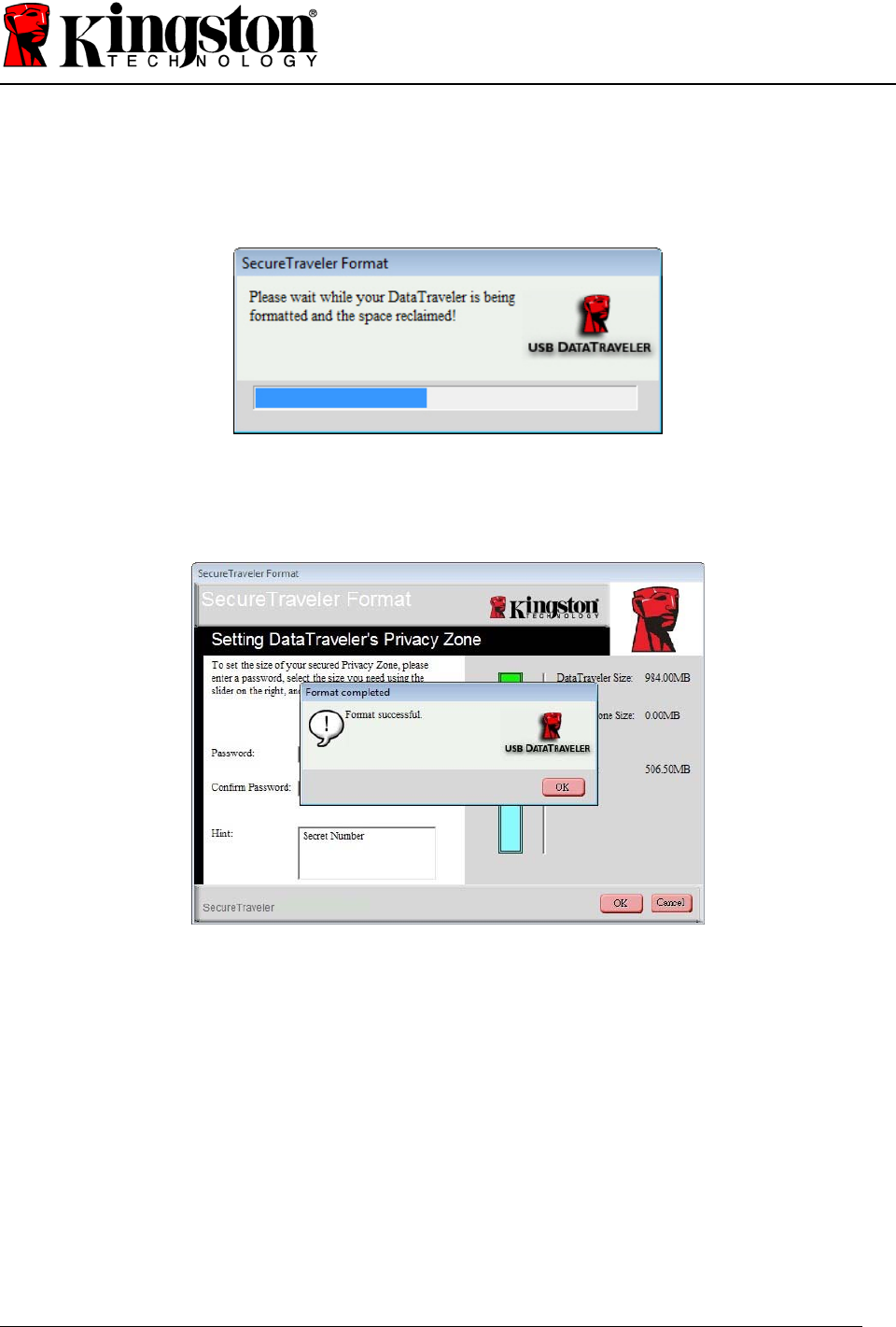
Document No: 4808056-001.A00 SecureTraveler User’s Manual 10
SecureTraveler will then initiate the format to create the privacy partition, and display a format
status window (Figure 11).
Figure 11: Format Status Window
When the formatting has completed successfully, you will see a Format Completed screen
(Figure 12):
Figure 12: Format Completed Window
Click OK to continue. At this point, the privacy zone formatting process is completed and you are
shown the Login screen to get into the privacy partition. Click Cancel to exit the program, or
enter the Password you just defined to access the privacy zone. Accessing the privacy Zone is
explained in the next section.


















