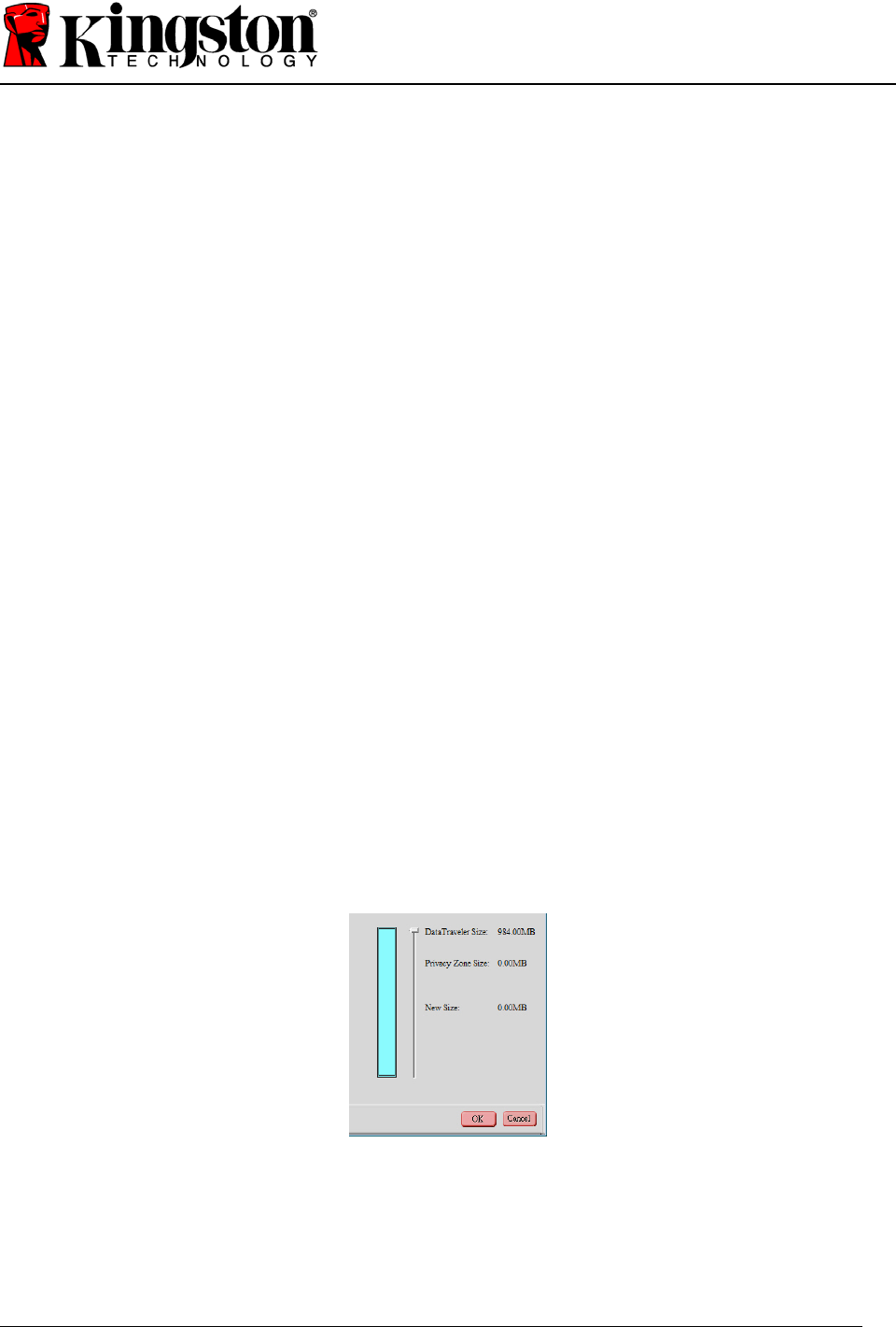
Document No: 4808056-001.A00 SecureTraveler User’s Manual 3
1 SYSTEM
1.1 Requirements
• Pentium II 266 MHz Processor
• 2MB hard drive free space
• Operating Systems: Windows Vista
™
(32-bit only)*, Windows XP
®
SP1 and SP2, Windows
2000
®
SP4
• Administrative privileges for Windows XP and 2000.
• USB Port 2.0/1.1
* Windows ReadyBoost not supported.
1.2 Recommendations
• Graphic accelerator that supports 24-bit color depth for best-quality graphics
2 PUBLIC AND PRIVACY ZONES
The DataTraveler
®
can be set up for a public zone only, or a public and privacy zone. A public
“zone” refers to the area on the DataTraveler
®
that is not protected. By default, Kingston sets up
the entire DataTraveler as a public zone at the factory. Files in the public zone can be seen and
read on USB-ready computers; there is no data security in the public zone.
DataTraveler listed as 1GB of capacity
1
will be set up as a single zone by default (Figure 1):
Figure 1: Single Zone
1
Please note: Some of the listed capacity is used for formatting and other functions and thus is not available for data storage. For more information, please
consult Kingston’s Digital media Guide at Kingston.com/Digital_Media_Guide.


















