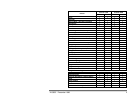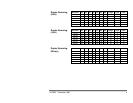A-63055 December 1999 iii
TWAIN Data Source............................................................................38
Installation......................................................................................38
Kodak Twain Driver Dialog Box.....................................................39
Buttons in the Kodak Twain Driver Dialog Box .......................41
Side .........................................................................................42
Method ....................................................................................42
Page........................................................................................42
Image Type .............................................................................43
Resolution (DPI)......................................................................43
Paper Size...............................................................................44
Creating a Custom Paper Size.........................................44
Detect Paper Size ...................................................................45
Halftone (Dither)......................................................................46
Brightness ...............................................................................47
Contrast...................................................................................48
Area.........................................................................................48
Sub Area .................................................................................49
Specifying an Area............................................................50
More Settings Dialog Box..............................................................51
Buttons in the More Settings Dialog Box ................................53
Automatic Threshold ...............................................................53
White Level .............................................................................54
Gamma ...................................................................................55
Noise Reduction......................................................................55
Lamp .......................................................................................56