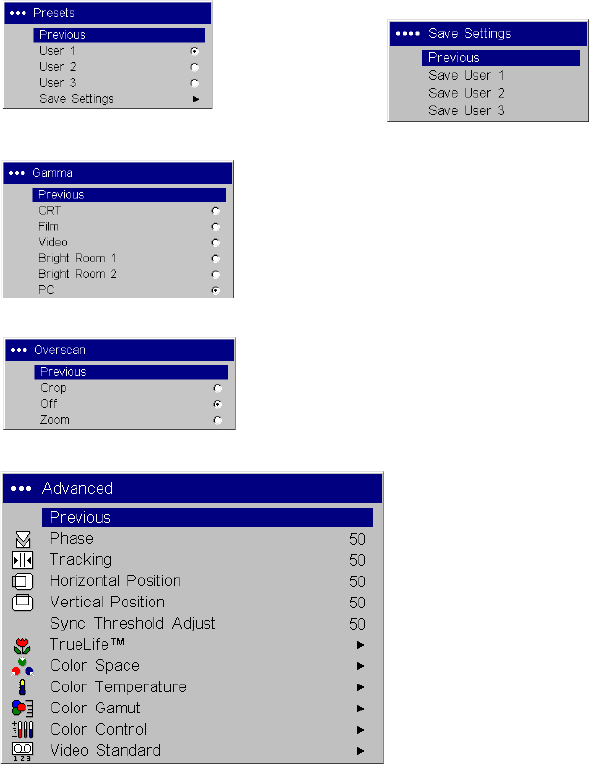
13
Presets: This allows you to customize settings and save the settings to be
restored later. To restore the factory default settings, choose Factory Reset in
the Settings>Service menu.
To set a preset for the current source, adjust the image, select Save Settings
in the Presets menu, then choose Save User 1, 2, or 3. You can recall these
settings in the future by selecting the appropriate user presets.
Gamma: Gamma tables contain preset intensity configurations optimized
for the input source. You can select a gamma table that has been specifically
tuned for either film, CRT (Cathode Ray Tube), video, Bright Room, or PC
input. Bright Room 2 raises the brightness of low level content more than
Bright Room 1, thus it is designed for lighting conditions that have high
ambient light. (Film input is material originally captured on a film camera,
like a movie; video input is material originally captured on a video camera,
like a TV show or sporting event.)
NOTE: Your viewing preferences may vary. Cycle through the gamma
options and pick the one you like the best.
Overscan: (video sources only) removes noise around the video image.
Advanced settings
The following 4 options are for computer or HDTV sources only.
Phase: adjusts the phase of the video signal’s digital conversion.
Tr a ck i ng : adjusts the frequency of the video signal’s digital conversion.
Horizontal/Vertical Position: adjusts the position of the source.
Sync Threshold Adjust: If a hardware device, such as a DVD player, is not
syncing properly with the projector, select this option to help it to sync
when connected to the projector.
Save User Presets
Presets
Gamma
Overscan
Advanced


















