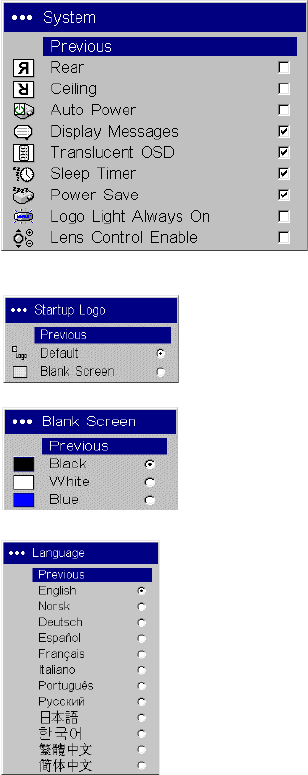
17
Power Save: when On, the lamp is automatically turned off after no
signals are detected for 20 minutes. After 10 additional minutes with no
signal, the projector powers down. If an active signal is received before
the projector powers down, the image will be displayed.
Logo Light Always On: Under normal conditions, the logo is illumi-
nated when the power is turned on, then not illuminated when the
lamp comes on. Check this box to keep the logo illuminated after the
lamp comes on.
Lens Control Enable: This feature allows the lens to be moved using
the up and down buttons on the remote when the menu is not up.
Installers, turn this feature off after setup so end users do not inadvert-
ently change the lens position.
Startup Logo: allows you to display a blank Black, White, or Blue screen
instead of the default screen at startup and when no source is detected.
Blank Screen: determines what color displays when you press the Blank
button on the remote or when no source is active.
Language: allows you to select a language for the onscreen display of
menus and messages.
System menu
Startup logo
Blank Screen
Language


















