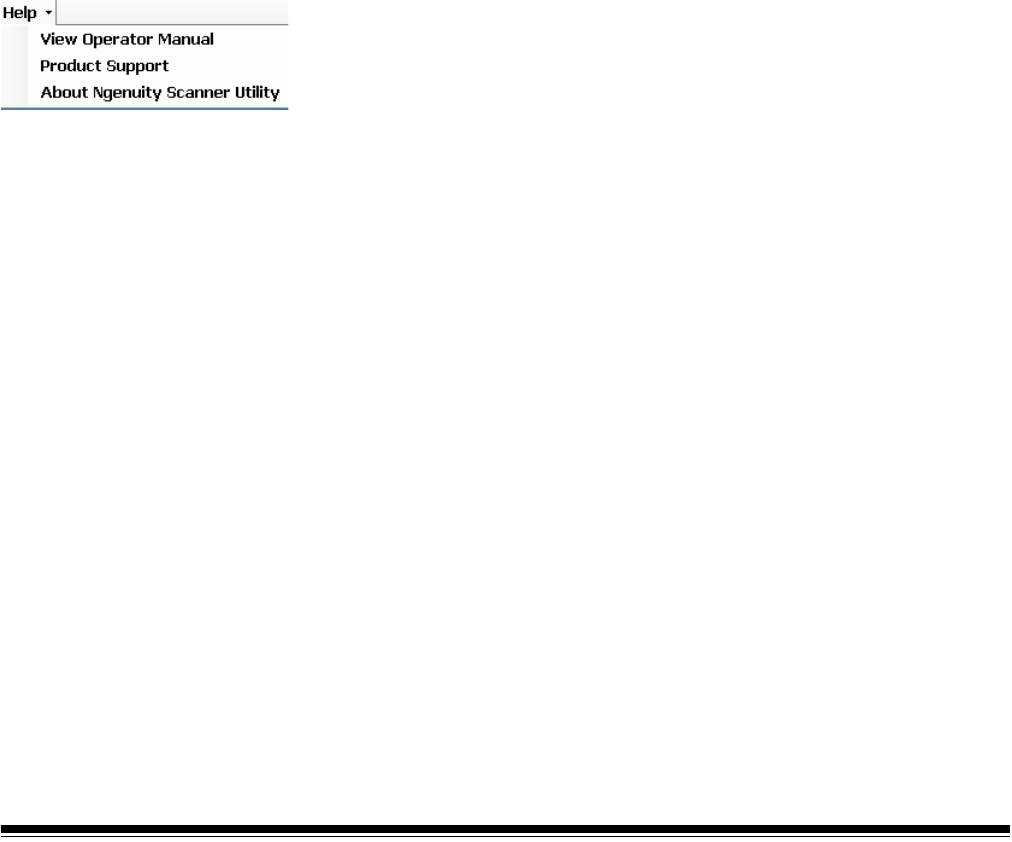
4-12 A-61662 October 2011
3. Select the option that you want to configure and click Next.
• Select feature availability — allows you to set the following
access:
- Full: all features are available.
- Limited: some features are available. If you set Limited, the
only features that will be available are: Clean Feed Rollers,
Clean Transport and Clean Optics. You will also have
access to Scanner>Details, Feature Access>Unlock and
the Help menu.
- View only: all information is visible on all main screens, but
the controls are grayed out. You will also have access to
Scanner>Details, Feature Access>Unlock and the Help
menu.
• Change password — the Change Password screen will be
displayed. Enter the new password in the Enter a new password
field, then enter the new password again in the Re-enter new
password field. Click OK, when finished.
Help menu Displays help topics for the following: View Operator Manual, Product
Support, and About Ngenuity Scanner Utility.
View Operator Manual — launches a PDF file for the Kodak Ngenuity
9000 Series Scanners User’s Guide.
NOTE: You must have Adobe Reader installed on your PC to view this
file.
Product Support — displays the Product Support dialog box which
provides technical support information and links.
About Ngenuity Scanner Utility — displays the About dialog box
which provides the Ngenuity Operator Utility application version and
copyright information.


















