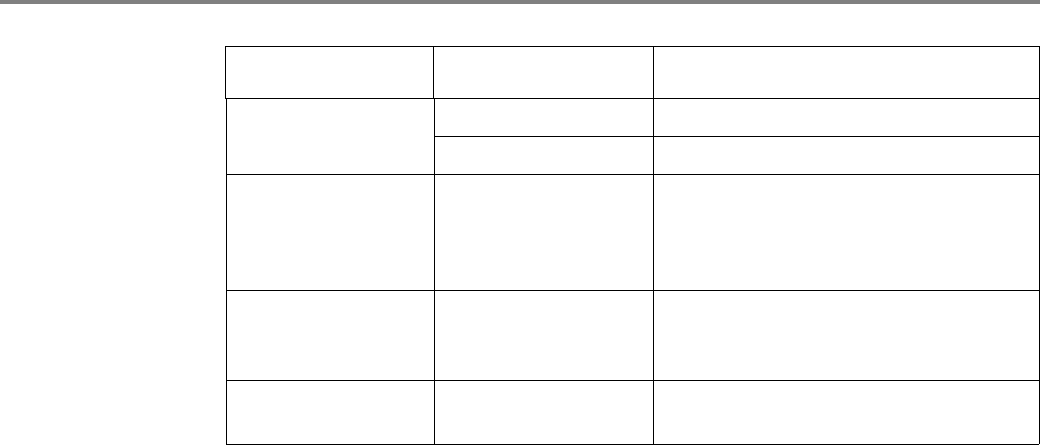
Printing Pictures
17 www.kodak.com/go/aiosupport
Printing pictures from a memory card
Types of memory
cards
Your printer accepts the following memory cards:
• SD Card
• SDHC Card
• MMC Card
•Memory Stick
• Variations of the memory cards listed above that require an adapter (for
example, MEMORY STICK Duo, miniSD, and microSD)
IMPORTANT: If you use a memory card with an adapter, make sure you insert and remove
the adapter and the memory card as a unit; do not remove the memory card
while leaving the adapter in the printer.
Printing a picture
using the default
settings
If you use the default settings, one 4 x 6 in. /101 x 152 mm picture is printed.
To print a picture:
1. Load photo paper with the logo side facing up (see Loading photo paper,
page 14), and move the left paper-edge guide until it touches the paper.
Color Color (default) Prints full color.
Black & White Prints black and white (gray scale).
Scene Balance On (default)
Off
Adjusts the image brightness to correct
for underexposure and reduces the
variation in contrast in different areas of
the picture.
Add Date to Prints No (default)
Ye s
Prints the date of the picture(s) (the date
the picture was taken or last edited) in a
corner of the print.
Save as Defaults No (default)
Ye s
To save settings as the new default, press
OK, select Ye s , then press OK.
Print Photos Option Settings Description


















