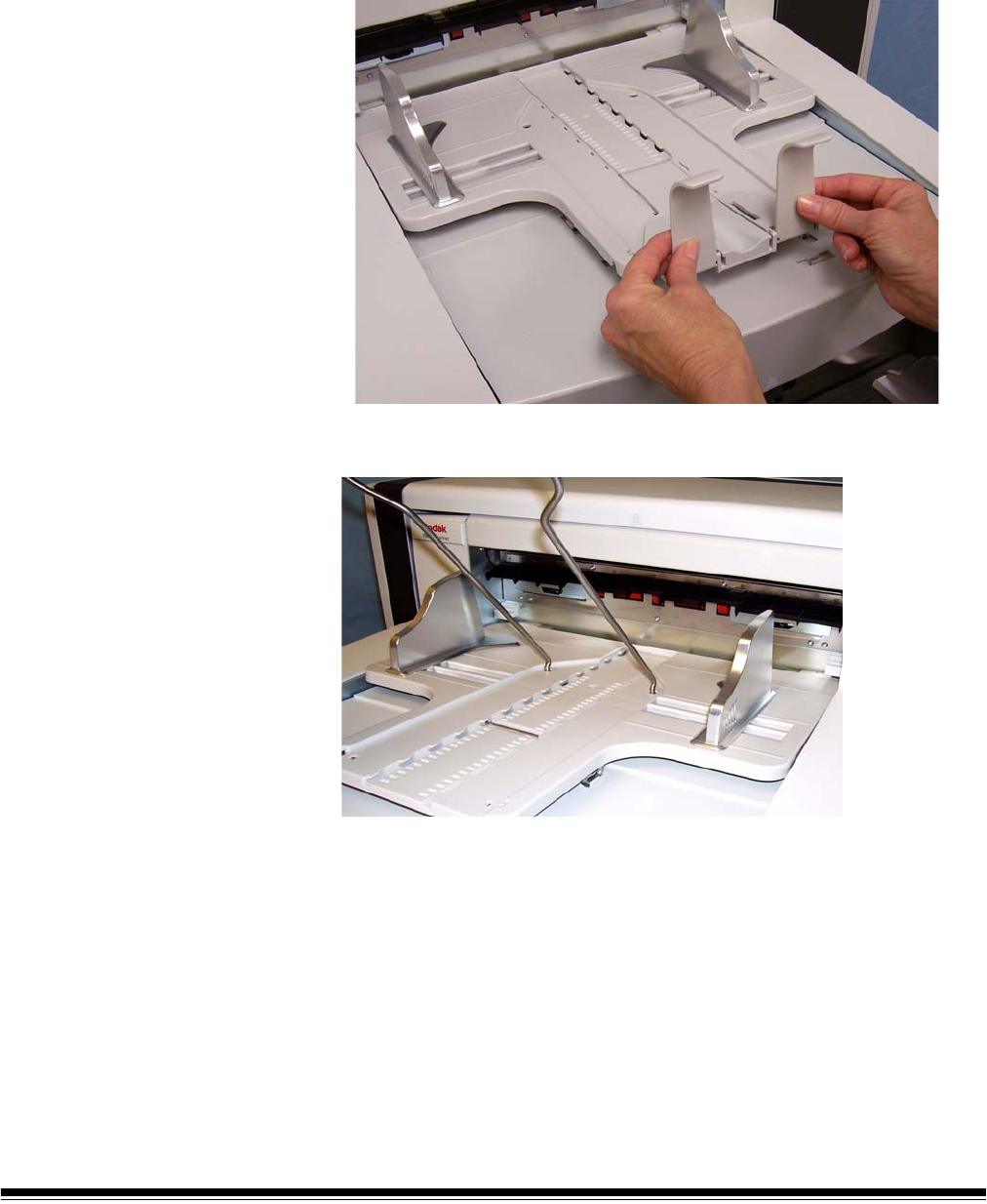
3-12 A-61555 March 2007
Adjusting the output tray
for documents from
43.2 cm (17 in.) to 86 cm
(34 in.)
Documents longer than 17 inches require a document extender. Three
sizes of document extenders are available for scanning documents
from 43.2 cm (17 in.) to 86 cm (34 in.). See the section entitled,
“Ordering parts” in Chapter 5 or contact your Kodak Field Engineer at
1-800-3KODAK3 (1-800-356-3253).
1. Remove the end stop.
2. Insert the ends of the document extender into the holes on the
output tray and lower the extender into position.


















