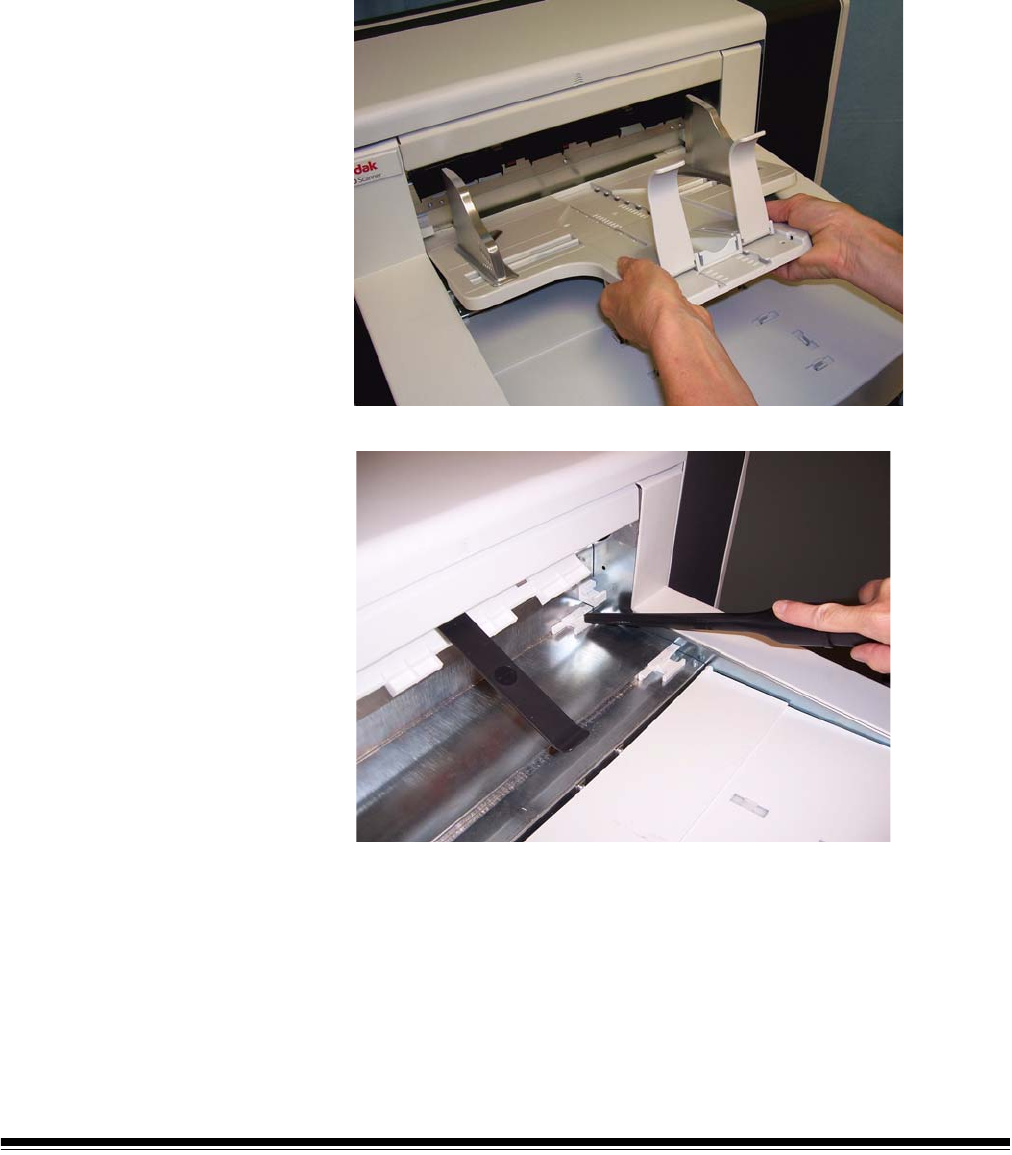
5-4 A-61555 March 2007
Cleaning procedures Follow the cleaning procedure below to ensure the best scanner
performance and image quality.
Cleaning the OCP
touchscreen
The touchscreen requires very little maintenance. However,
periodically, it is recommended that you use a Staticide wipe to clean
the screen and dry it with a lint free cloth.
Vacuuming the output tray
and input elevator
1. Power down the scanner.
2. Remove the output tray.
3. Thoroughly vacuum the output tray area and the input elevator area.


















