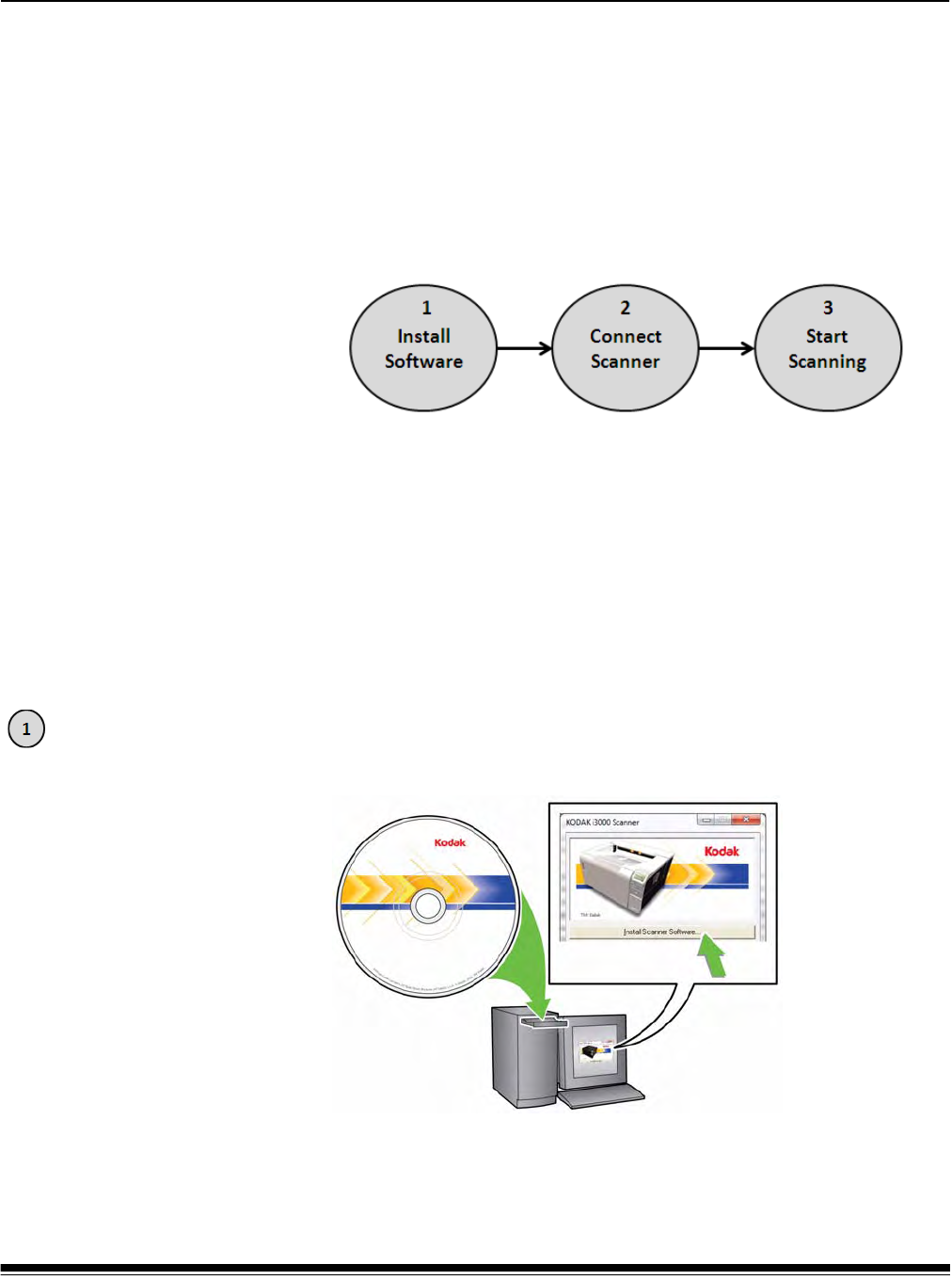
A-61771 September 2012 2-1
2 Installation/First Scan
Contents Setup..........................................................................................................2-1
Install software.......................................................................................2-1
Connect scanner ...................................................................................2-2
Scanning................................................................................................2-3
Power saver mode and turning the scanner off .........................................2-5
Setup
This section provides detailed information supporting the Installation Guide/
First Scan that is provided with your scanner. Follow these steps in the order
they are provided to install your scanner.
NOTES:
• If you have already performed all of the steps in the Installation Guide/First
Scan, skip this section.
• When positioning the scanner, be sure to provide adequate clearance at the
back of the scanner if you will be using the rear document exit or the Kodak
Printer Accessory.
1. Insert the Kodak i3000 Scanner Installation CD in the CD-ROM drive. The
installation program starts automatically.
2. Select Install Scanner Software.
Install software


















