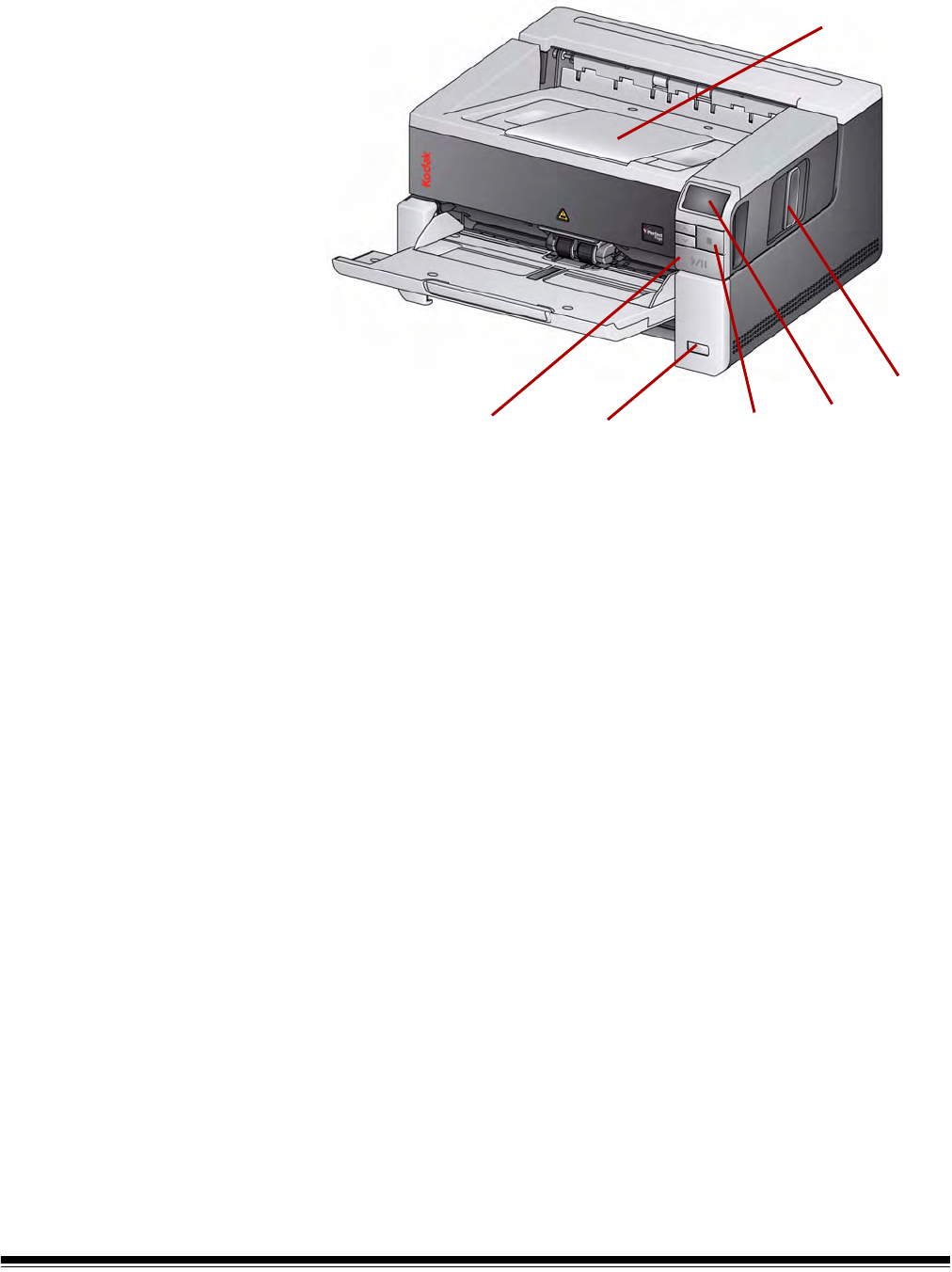
1-4 A-61771 September 2012
7 Start/Resume/Pause buttons — press to start (>) scanning, resume (/)
scanning or pause (II) to temporarily stop scanning. Also includes a green
LED indicating scanner status (i.e., power is on and ready to scan) and a
red LED indicating scanner status (not ready or a possible error condition;
i.e., a document jam).
8 Power button — press to turn the scanner on or press and hold for one
second to put the scanner into power saver mode. When you hold the
power button for longer than a few seconds the scanner will turn off.
9 Stop button — stops scanning.
10 Operator Control Panel — displays 1 - 9. These numbers correspond to
a predefined function. U or E is displayed if an error is encountered. See
Chapter 6 for more information.
11 Scanner cover release latch — pull the release latch to open the
scanner cover.
12 Output tray — collects the scanned documents.
7
8
9
10
11
12


















