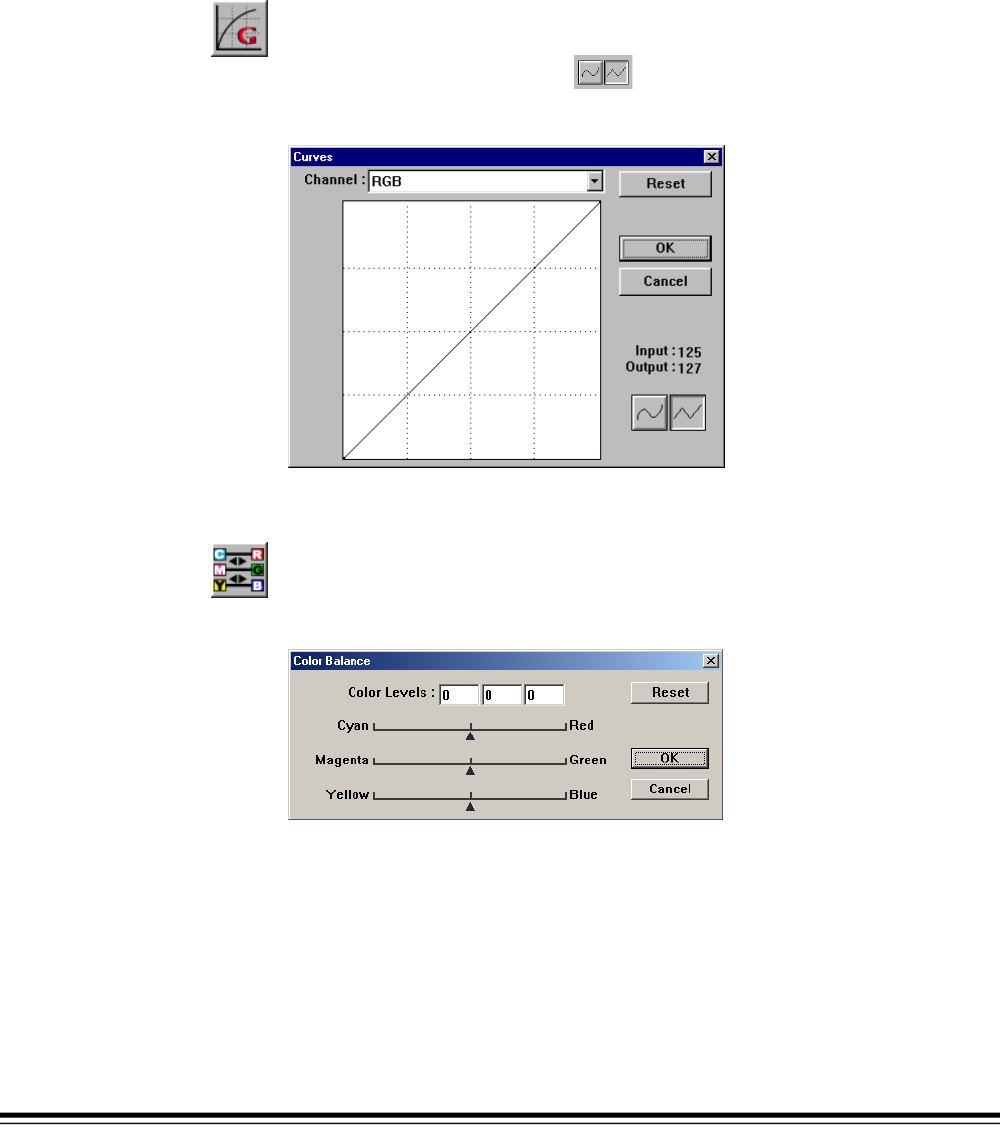
20 A-61182 October 2001
Curves
When you select the Curves button, a dialog box appears that allows you to adjust the
midtone of the image without losing details in the lightest and darkest areas.
Select the Curve or the Line button
on the bottom right of the Curves dialog
box, depending on whether you want a curved or an angled setting. Place the mouse
cursor over the line, click the right mouse button, and drag the line to set a curve.
Color Balance
When you select the Color Balance button, a dialog box appears that allows you to
adjust the color of the image so that it comes close to that of the original.
The default parameters are used to adjust the image. You can type values in the Color
Levels text boxes or you can drag the sliding arrow under the color.


















