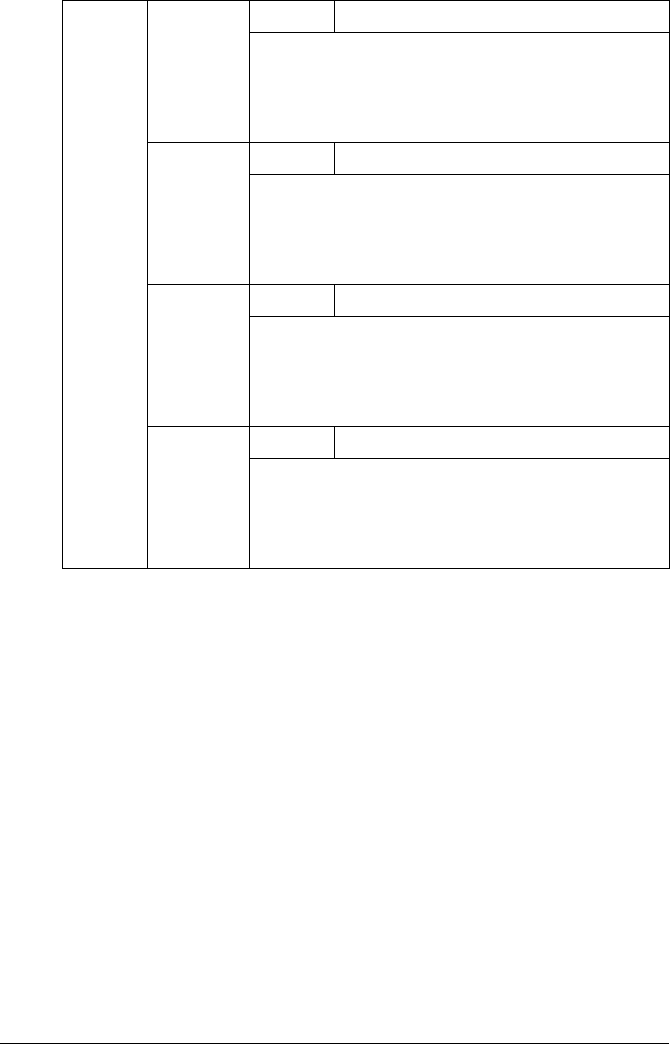
Configuration Menu Overview40
DENSITY
CONTROL
BLACK
Settings
1/2/3/4/5
Adjust the density of the black toner to one of five
levels.
If 1 is selected, the density is at its lightest level. If 5
is selected, the density is at its darkest level.
CYAN
Settings
1/2/3/4/5
Adjust the density of the cyan toner to one of five
levels.
If 1 is selected, the density is at its lightest level. If 5
is selected, the density is at its darkest level.
MAGENTA
Settings
1/2/3/4/5
Adjust the density of the magenta toner to one of
five levels.
If 1 is selected, the density is at its lightest level. If 5
is selected, the density is at its darkest level.
YELLOW
Settings
1/2/3/4/5
Adjust the density of the yellow toner to one of five
levels.
If 1 is selected, the density is at its lightest level. If 5
is selected, the density is at its darkest level.


















