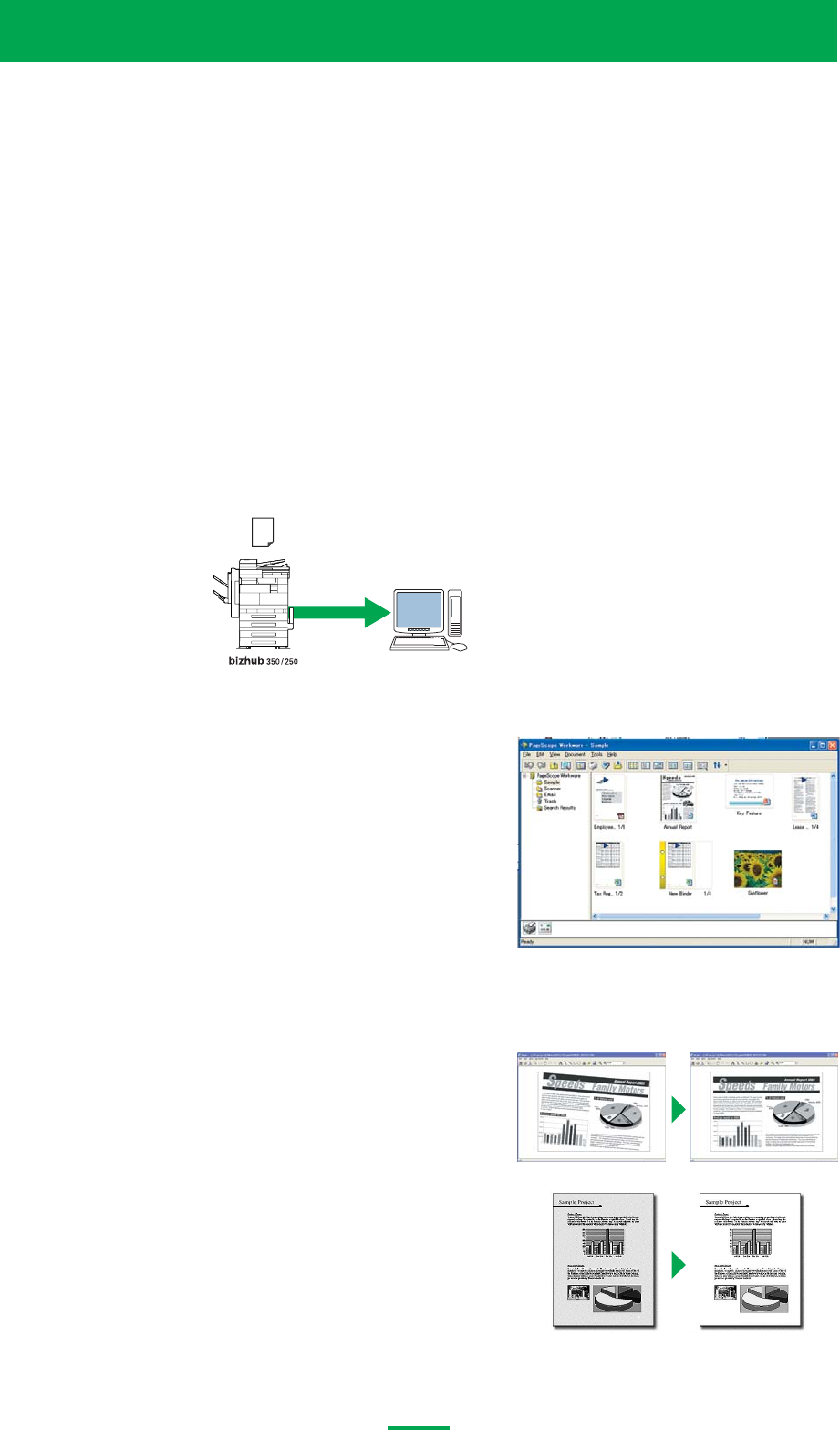
16
4
Management
Easier Archiving
Automatically store scanned files to a designated folder.
Scanned documents can be forwarded to an FTP
receiving folder on a specified client PC without
a dedicated server.
Note: FTP (File Transfer Protocol) is a standard
protocol for transferring files between comput-
ers over a TCP/IP network.
Simpler Document Creation
Easy identification of scanned documents, electronic documents, and
images using thumbnail previews.
Combining existing documents with scanned images with a
simple drag & drop operation
Multiple files can be grouped by project, subject, theme, etc., so that
they can be used as a single file. Plus, multiple image files can be
converted into a multi-page TIFF file.
4. Features and Functions
1) 1)
1) 1)
1)
Document Management with PageScope Workware (optional)
With this software installed on a PC, scanned documents can automatically be received and hardcopy documents can be converted
into editable files quickly and easily. A visual document desktop instantly organises electronic files, while a broad range of drawing
and editing tools makes it easy to edit images and photographs. Users can retrieve files quickly using keywords and comments and
drag & drop them into printers, e-mail and other PC applications.
Automatic Correction of Scanned Images
Image Correction of Scanned Data for Easier Reading
No need to re-scan with PageScope Workware’s image correcting
functions. It’s possible to instantly correct lopsided scans by straightening
the image on the page.
Removing Base Colours and Dust
On scans, PageScope Workware improves image quality by removing
background colours and reducing dot-colour interference.


















