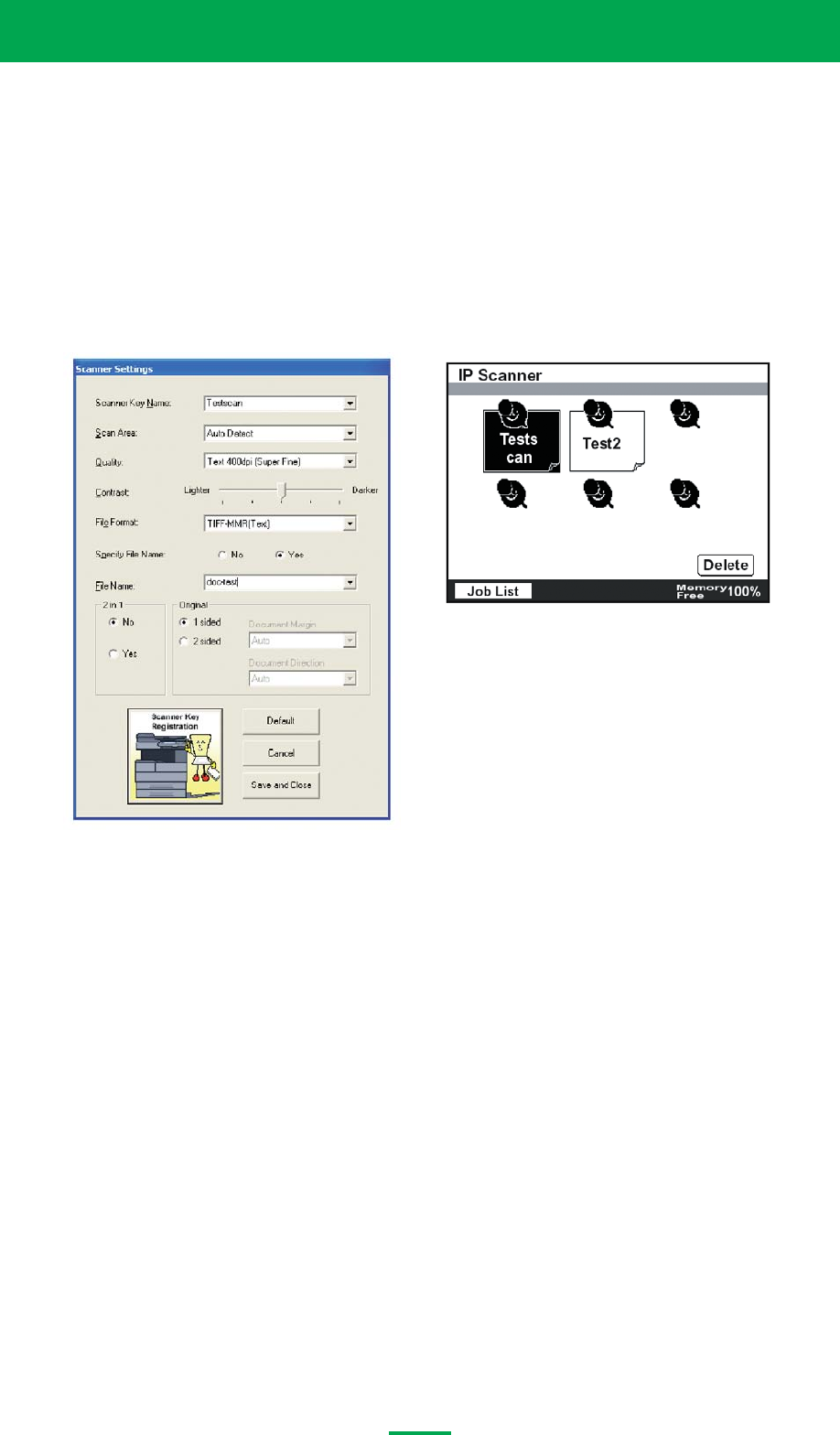
8
9) IP Scanner Functions
The IP Scanner function can be used to send data to a specified computer on the network. On a PC, users create
a one-touch scan button that is then displayed on the bizhub 350 / 250 control panel. Sent data is saved to a folder
with the same name as the scan button. Before sending, scanner settings including scanner key name, scan area
and quality can be specified. Documents sent as fax transmissions or as an Internet fax can also be forwarded to
the computer specified in IP Scanner by the administrator.
4. Features and Functions
One-touch button on the control panel
Scan settings interface


















