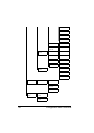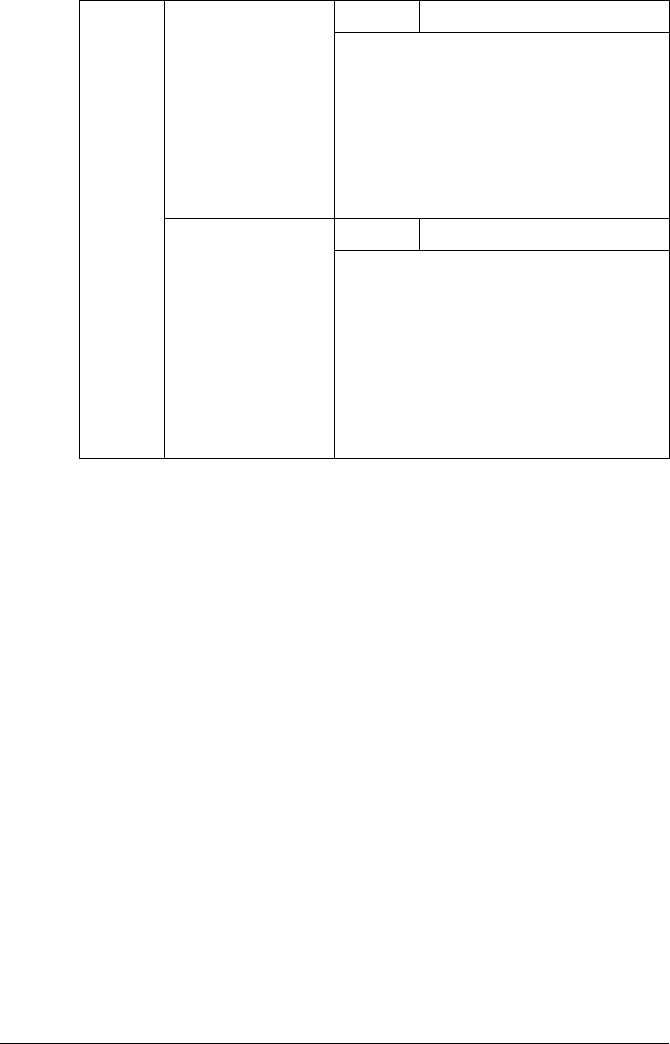
Configuration Menu Overview94
SERVICE MENU
With this menu, the service representative can adjust the printer and perform
maintenance operations. This menu cannot be used by the user.
QUICK
SET-
TING
UPDATE
SETTING
Setup
EXECUTE / CANCEL
Select whether or not to update the
printer settings from the definitions file on
the USB memory device.
If EXECUTE is selected, the printer set-
tings are updated.
If CANCEL is selected, the settings are
not updated.
BACKUP SET-
TING
Backup
EXECUTE / CANCEL
Select whether or not to save the printer
settings information on a USB memory
device.
If EXECUTE is selected, the printer set-
tings are saved on a USB memory
device.
If CANCEL is selected, the settings are
not saved.