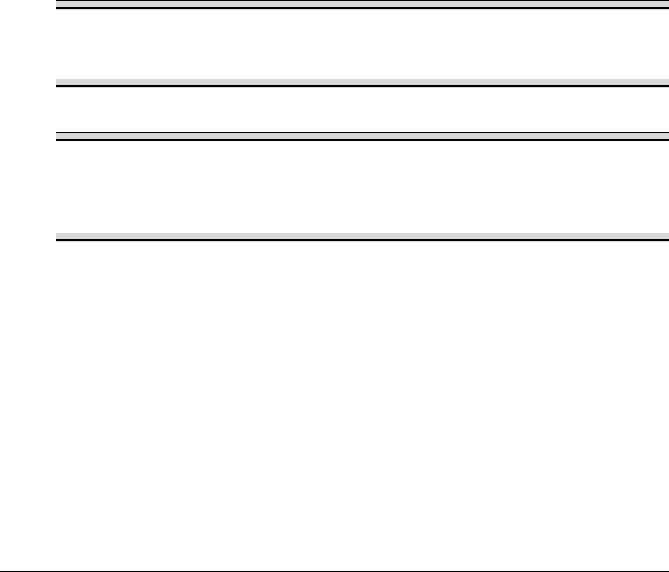
CompactFlash
227
CompactFlash
If you install a CompactFlash card, the followings can be performed:
– Collate printing
– Fonts forms download
– User Authentication/Account Track
– Direct printing (including the use of PageScope Direct Print)
" Only CompactFlash cards with a capacity of 256 MB, 512 MB, 1 GB, 2
GB or 4 GB can be used.
" The job printing/saving function is not available with a CompactFlash
card. These functions require that an optional hard disk kit be
installed.
" A hard disk kit and a CF adapter cannot be installed simultaneously.
Installing the CF adapter and CompactFlash card
Note
If the installed CompactFlash card is used with a device other than this
printer, such as a computer or digital camera, the card is automatically
formatted and all of its data is deleted.
Note
It is very important to protect the printer controller board and any
associated circuit boards from electrostatic damage. Before performing
this procedure, review the antistatic caution on page 219. In addition,
always handle circuit boards by their edges only.


















