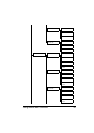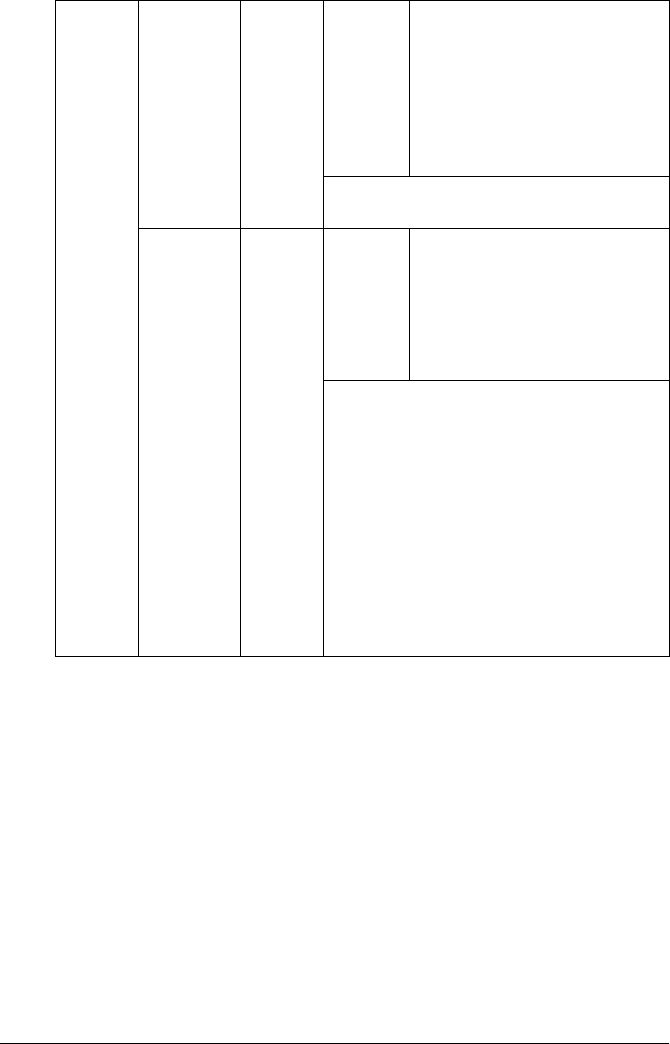
Configuration Menu Overview40
PAPER
TYPE
Settings
ANY/PLAIN PAPER/
RECYCLED/THICK 1/
THICK 2/LABEL/
TRANSPARENCY/
ENVELOPE/POSTCARD/
LETTERHEAD/GLOSSY 1/
GLOSSY 2
Select the setting for the type of paper
loaded into Tray 1.
TRAY 2 PAPER
SIZE
Settings
ANY/LETTER/EXECUTIVE/
A4/A5/A6/
B5(JIS)/B6(JIS)/GOVT
LETTER/STATEMENT/UK
QUARTO/16K/PHOTO 4×6/
KAI 16/KAI 32/CUSTOM
Select the setting for the size of paper
loaded into Tray 2.
" The default setting for North
America is
LETTER. The default
setting for all other regions is A4.
" Depending on the setting selected
for SYS DEFAULT MENU/
PAPER/UNIT OF MEASURE,
PHOTO 4×6 may change to
PHOTO 10×15.