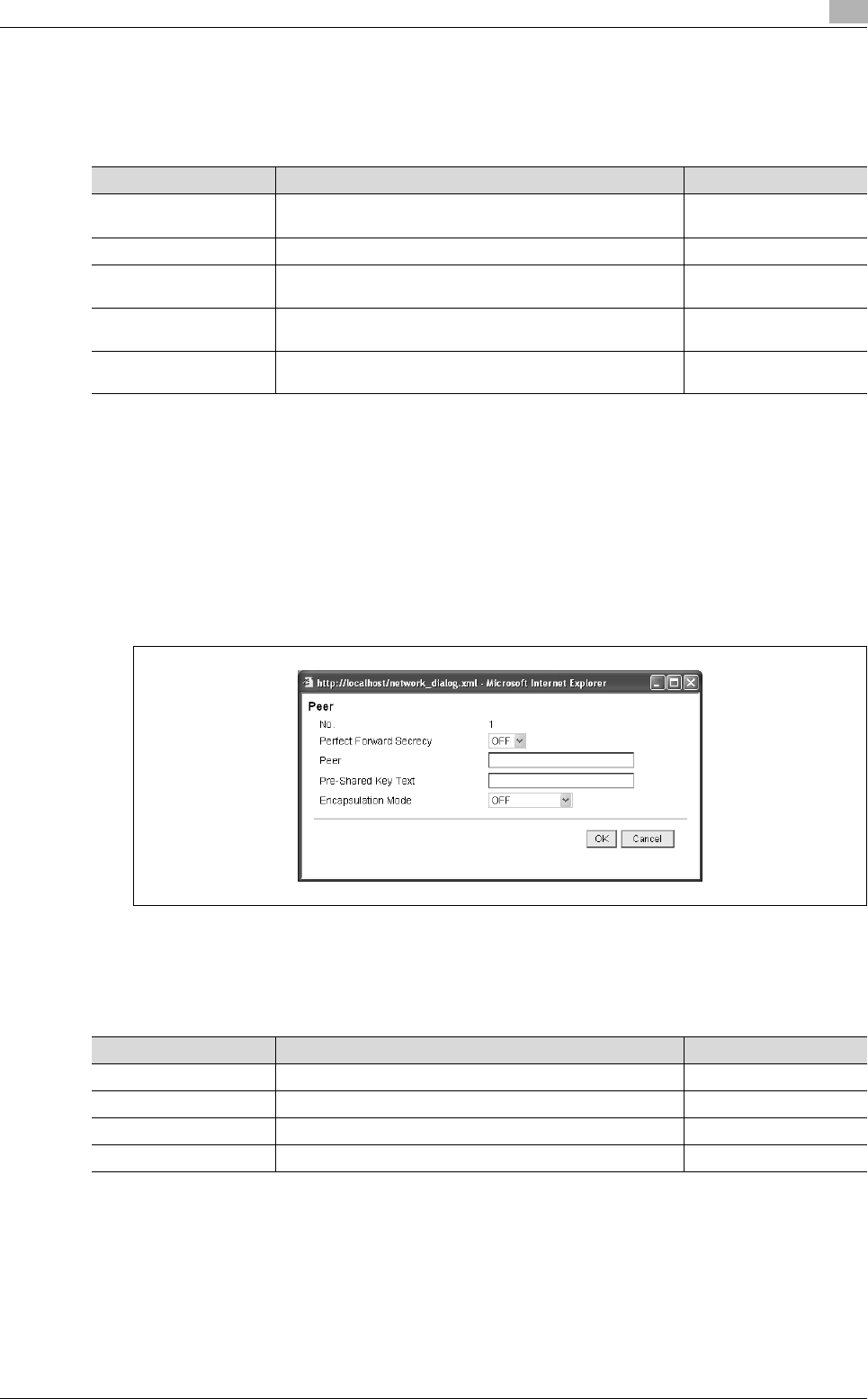
bizhub C203/C253/C353 2-153
Setup items by operation
2
!
Detail
Up to eight groups can be registered in "SA".
2.42.5 Peer
1 In Administrator mode of PageScope Web Connection, select the Network tab.
2 Select "TCP/IP Setting".
3 Select "IPsec".
4 Select "Peer".
5 Select [Edit].
!
Detail
Up to 10 peers can be registered in "Peer".
Item Definition Prior confirmation
Lifetime After Establish-
ing SA
Specify the validity period of a key generated when creating
a communication tunnel.
Security Protocol Select the security protocol.
ESP Encryption Algo-
rithm
When "ESP" is selected for "Security Protocol", specify the
ESP encryption algorithm.
ESP Authentication Al-
gorithm
When "ESP" is selected for "Security Protocol", specify the
ESP authentication algorithm.
AH Authentication Algo-
rithm
When "AH" is selected for "Security Protocol", specify the
AH authentication algorithm.
Item Definition Prior confirmation
Perfect Forward Secrecy To increase the IKE strength, select "ON".
Peer Specify the IP address of the peer. IP address of the peer
Pre-Shared Key Text Specify the Pre-Shared Key text shared with the peer.
Encapsulation Mode Specify the operation mode of IPsec.


















