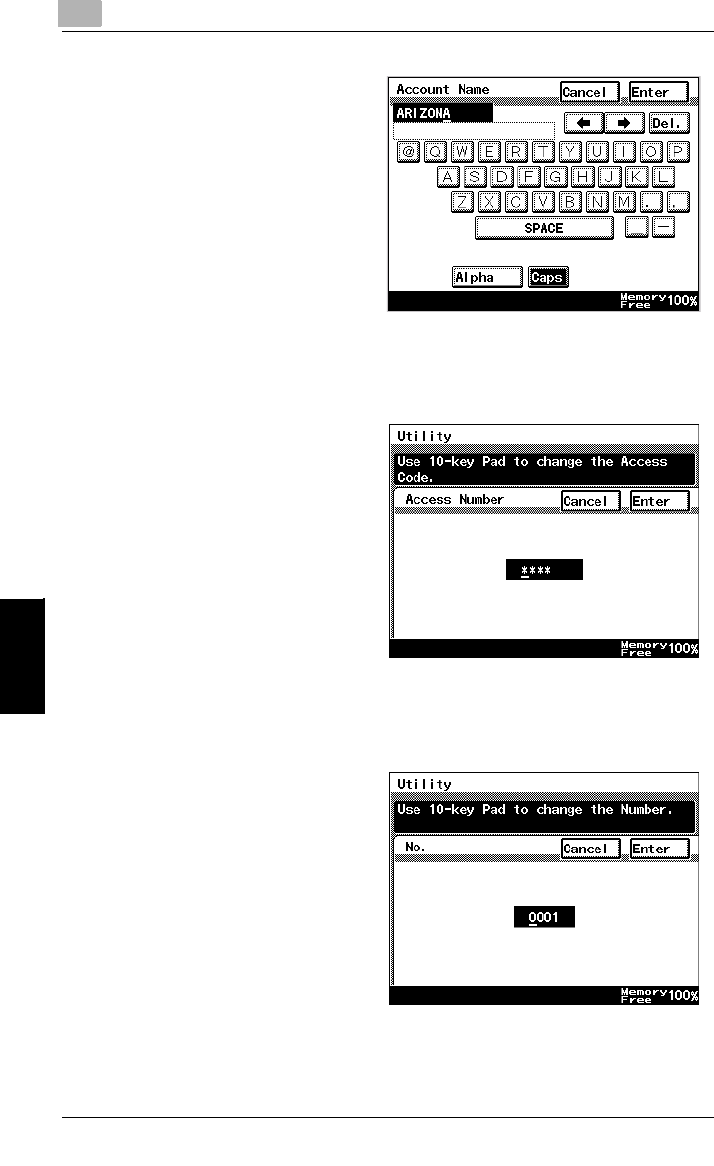
6
6.5 Setting Account Registration
6-18 Di2010/Di2510/Di3010/Di3510
Administrator Management Operations Chapter 6
5 To enter the name of the account,
use the character buttons that
appear in the touch panel.
6 Touch [Enter].
7 Touch [Access Number], and
enter the access code for the
account.
8 Touch [Enter].
9 Touch [Account Number], and
enter the account number using
the 10-Key Pad.
10 Touch [Enter].


















