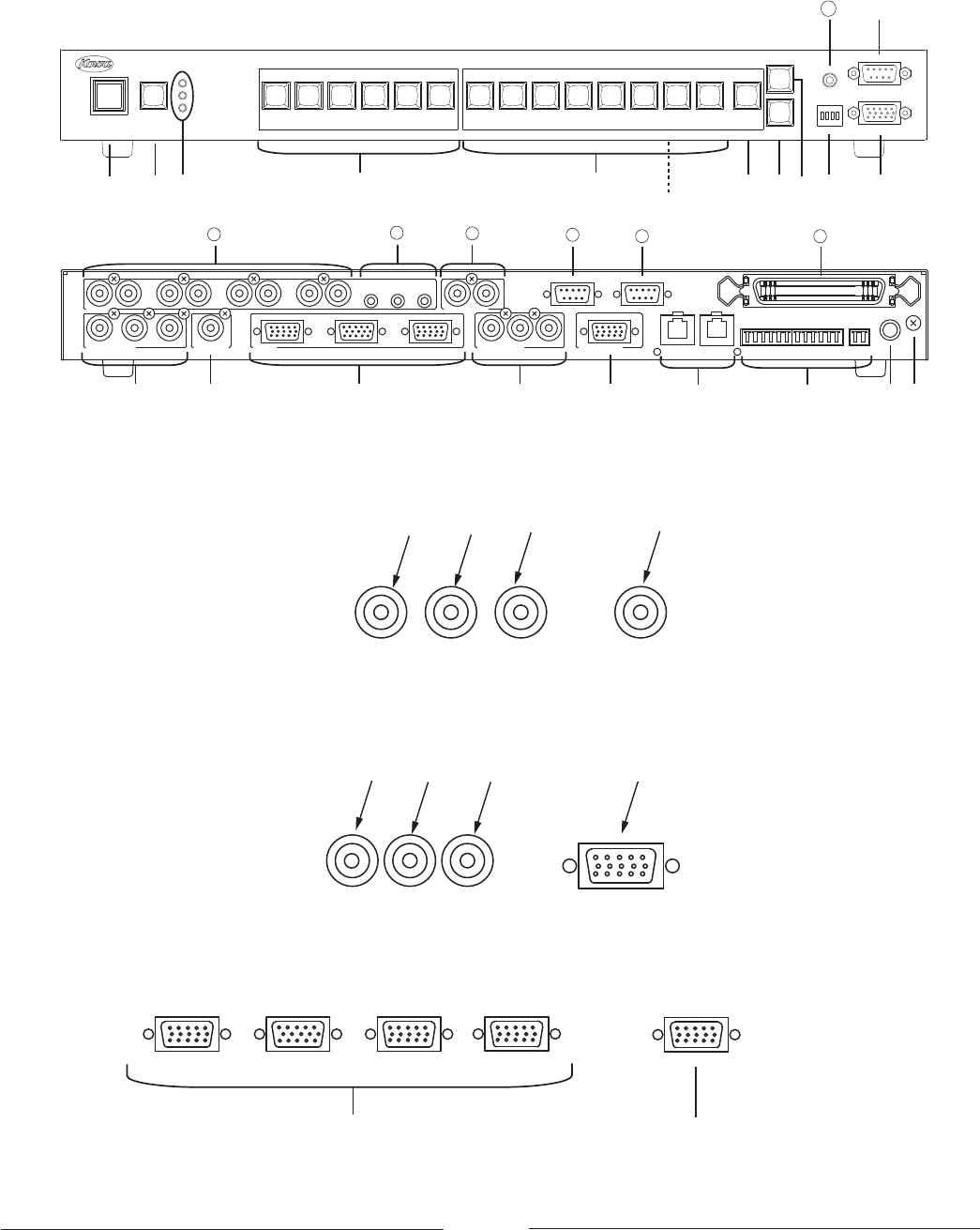
3-4. How to connect
Connect this product according to the following procedures.
Check that all of the devices ,PDP(Plasma Display Panel), video player, DVD player,
PC, display, and so on, to connect are turned off.
Refer to the following diagrams when connecting cables to this product.
1
COMPOSITE IN
2
3
COMPOSITE
SUB OUT
COMPONENT IN
RGB SUB OUT
Composite video
Component video
2
1
AUDIO IN
1
COMPOSITE IN
2
3
3
COMPOSITE
SUB OUT
RGB IN
65
4
5
6
7
7
AUDIO SUB OUT
COMPONENT IN
SERIAL 1
RGB SUB OUT
SERIAL 2
CAT5 OUT2
CAT5 OUT1
A
B
C
D
E
F
OPTION OUT
PARALLEL REMOTE
POWER
CON
T
DC16V IN
FG
4
KE811CT
RGB IN
65 7
RGB SUB OUT
8
RGB video


















