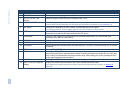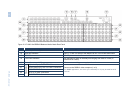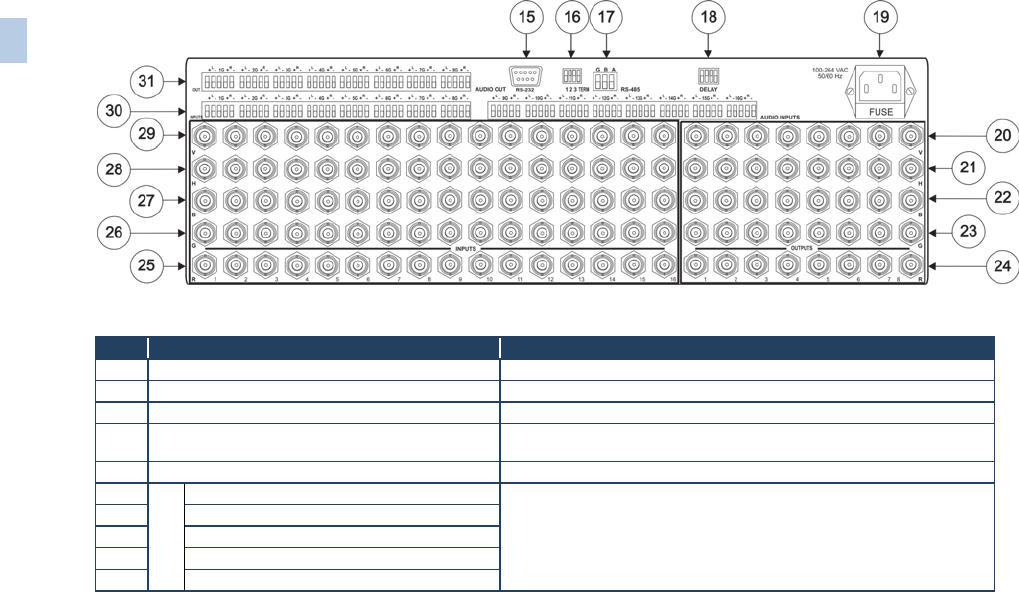
6 VP-1608 - Overview
Figure 2: VP-1608 16x8 RGBHV/Balanced Audio Matrix Rear Panel
# Feature Function
15 RS-232 9-pin D-sub (F) Connector Connects to the PC or other Serial Controller
16 Setup DIP-switches DIPS 1, 2, and 3 for setup of the Machine #; DIP 4 for RS-485 termination
17 RS-485 Connector RS-485 port on detachable terminal block
18 DELAY DIP-switches DIP-switches for setup of the delay time ranging from 0sec to 3.5sec (in
increments of 0.5sec)
19 Power Connector with Fuse AC connector enabling power supply to the unit
20
Video Outputs
V (Vertical Sync) OUTPUT BNC Connectors
Connect to the RGBHV video acceptors (1 to 8)
For RGBS applications, one of the sync channels (H or V) may be used for the S
channel
21 H (Horizontal Sync) OUTPUT BNC Connectors
22 B OUTPUT BNC Connectors
23 G OUTPUT BNC Connectors
24 R OUTPUT BNC Connectors
6 VP-1608 – Overview