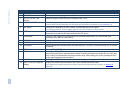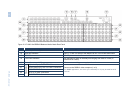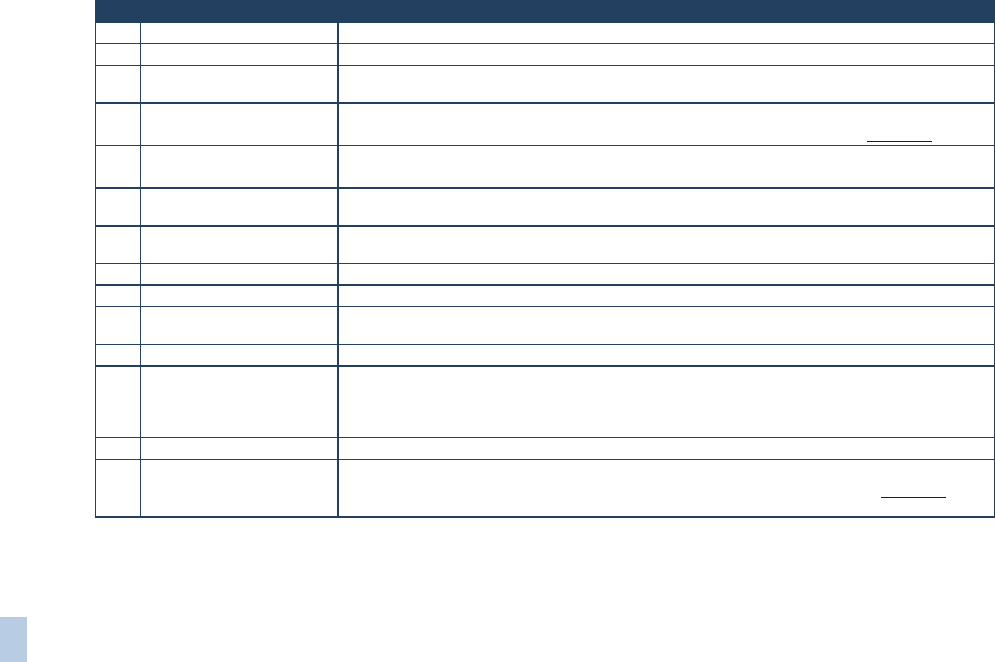
VP-1608 - Overview 5
VP-1608 – Overview 5
# Feature Function
1 IR Receiver The LED is illuminated when receiving signals from the Kramer Infra-red remote control transmitter
2 POWER Switch Illuminated switch supplying power to the unit
3 OUTPUT SELECTOR
Buttons
Select the output to which the input is switched (from 1 to 8)
4 INPUT SELECTOR Buttons Select the input to switch to the output (from 1 to 16)
Use the INPUT SELECTOR buttons to store/recall the input/output configurations (refer to Section 7.4)
5 ALL Button Pressing ALL followed by an INPUT button, connects that input to all outputs
For example, press ALL and then INPUT button # 2 to connect input # 2 to all the outputs
6 OFF Button Pressing OFF after pressing an OUTPUT button disconnects that output from the inputs. To disconnect
all the outputs, press the ALL button and then the OFF button
7 TAKE Button Pressing TAKE toggles the mode between the CONFIRM mode and the AT ONCE mode (user
confirmation per action is unnecessary)
8 VIDEO Button When pressed actions relate to video
9 AUDIO Button When pressed actions relate to audio
10 AFV Button When pressed audio channels follow the video channels. The button is illuminated when the AFV mode
is selected
11 STO Button Pressing STO (STORE) followed by an input button stores the current setup
12 RCL Button Pressing the RCL (RECALL) button and the corresponding input button recalls a setup
After pressing the button, the stored status flashes. Pressing a different input button lets you view (only
view, nothing is implemented at this stage) another setup. After making your choice, pressing the RCL
button again implements the new status
13 LOCK Button Pressing the LOCK button for more than 2 seconds, engages/disengages the front panel switches
14 INPUT STATUS 7-segment
Display
Displays the selected input switched to the output (marked above each input)
Also displays the number included in the product name and the firmware version number, as Section 7.8
describes