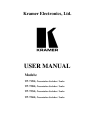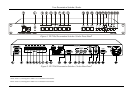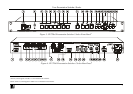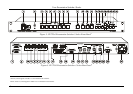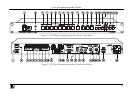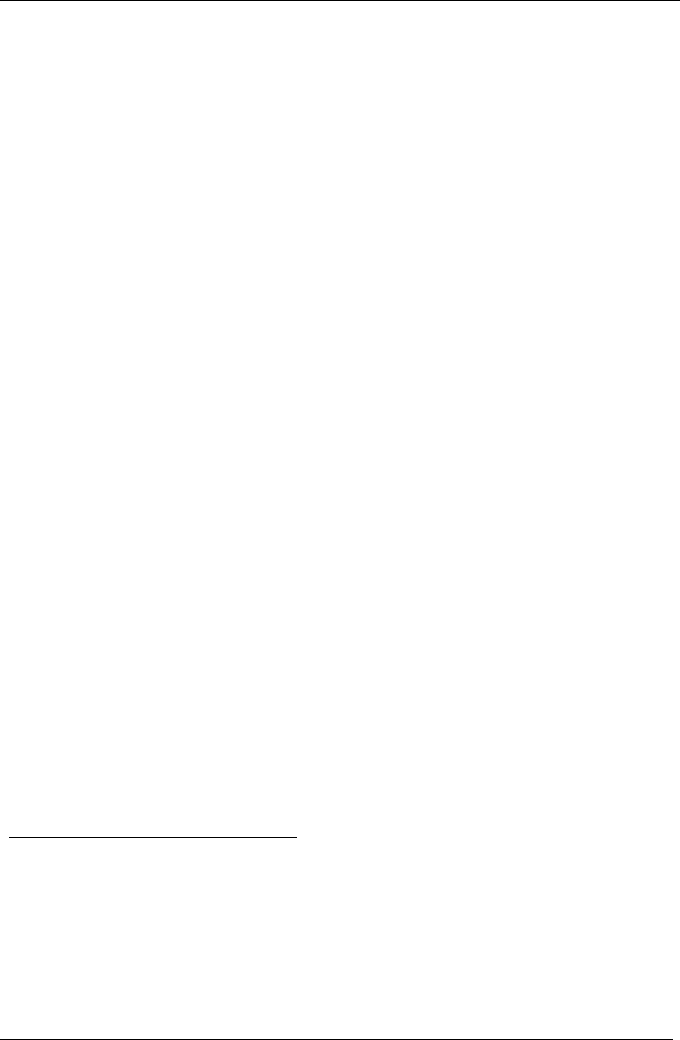
KRAMER: SIMPLE CREATIVE TECHNOLOGY
Overview
4
Switches the audio channels in audio-follow-video mode
Includes an OSD (On-Screen Display) – for making adjustments – that can be
located anywhere on the screen, and can be doubled in size
For example, the OSD can be used to deactivate the source prompt, choose the
color of the blank screen, and choose from three seamless switching image
transition speeds
Includes seven
1
multi-functional INPUT SELECTOR buttons that can cycle
between selecting a source, freezing that source, or deactivating that source (and
displaying a blank screen), if programmed to do so
2
Includes a BLANK button, a MUTE button; a FREEZE button; a RESET TO
VGA button (to hardware-reset the output resolution); and a PANEL LOCK
button
Has two HD15F outputs, that can be used as graphics, or HDTV
3
outputs
Incorporates full ProcAmp
4
for video correction and enhancement
Offers high quality de-interlacing 3:2/2:2 pulldown
5
Can provide non-linear scaling for 4:3, 16:9 transformation
6
Supports firmware upgrade via RS-232
Includes non-volatile memory that retains the last setting, after switching the
power off and then on again
Includes a built-in Picture-in-Picture (PIP) inserter (not available on the VP-719xl)
Control your Presentation Switcher / Scaler:
From the front panel buttons
Remotely from the infra-red remote control transmitter
Remotely via RS-232
1 Eight on the VP-724xl
2 See section 8.5.9
3 For VP-723xl and VP-724xl
4 Processing amplification enables adjustment of different video and audio signal parameters
5 Accommodates the frame-rate of a converted movie (24 frames per second) to video frequencies (25 frames per second
(PAL); 30 frames per second (NTSC)
6 See section 8.4.1