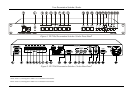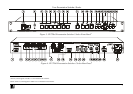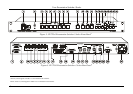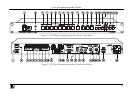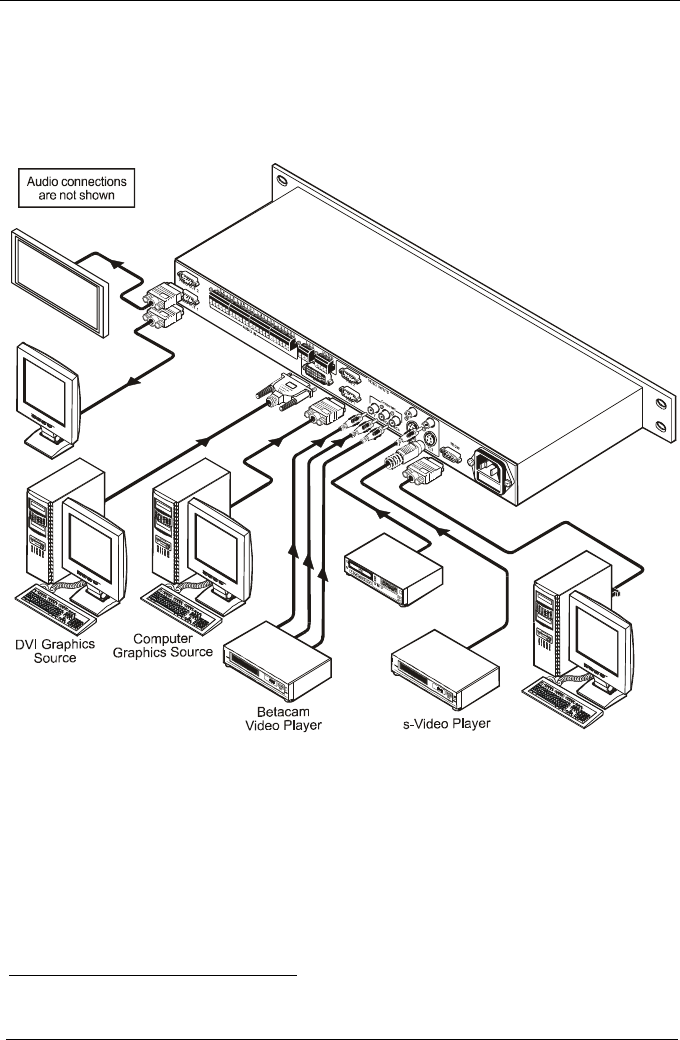
KRAMER: SIMPLE CREATIVE TECHNOLOGY
Connecting your Presentation Switcher / Scaler
14
4. Connect the LINE AUDIO OUT terminal block connector to one of the
audio acceptors, for example, speakers (not illustrated in Figure 9)
5. Connect the SPKR OUT terminal block to a pair of loud speakers.
6. The power cord
1
(the power connector is not illustrated in Figure 9).
7. A PC (optional), as section 6.1 describes.
RS-232
Composite Video
Player
Display
Plasma
Display
Figure 9: Connecting the VP-724xl Rear Panel
1 We recommend that you use only the power cord that is supplied with this machine