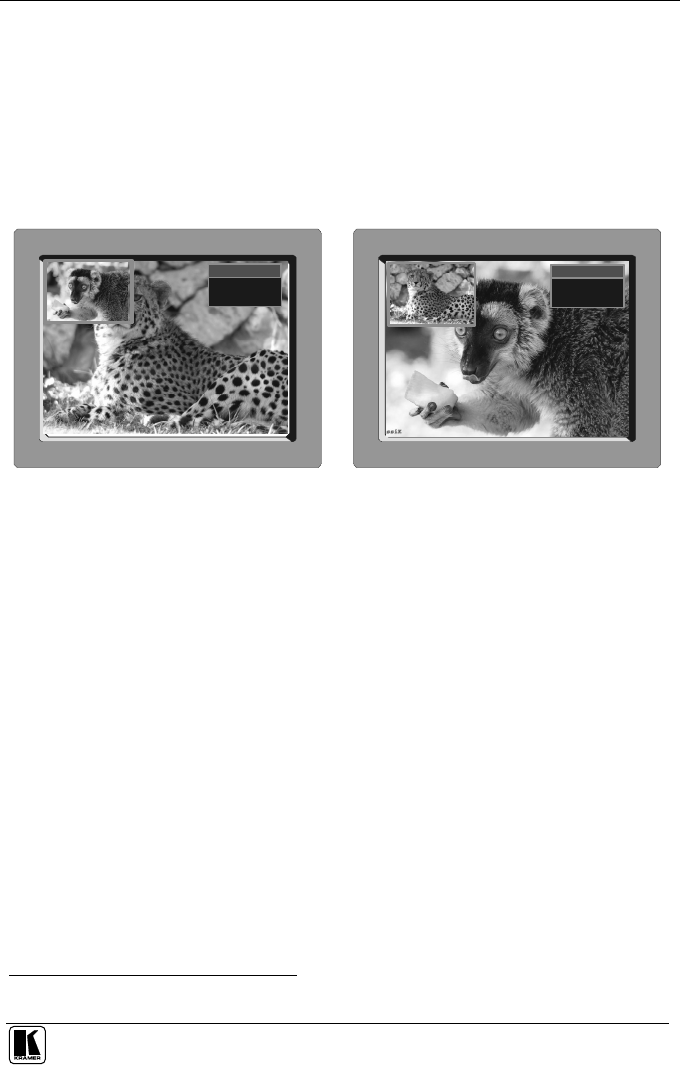
Presentation Switcher / Scaler Buttons
19
7.2.4 Toggling between the PIP and the Screen Source (SWAP)
To toggle back and forth between the PIP Source and the main display, do the
following:
Press the SWAP key on the infra-red remote control transmitter (see
Figure 16).
The OSD SWAP status appears superimposed over the top right corner of the
screen for a few seconds
1
only when the Source Prompt is ON, as Figure 13
illustrates.
Auto(NTSC System)
Auto(NTSC System)
SWAP
Main: DVI
PIP : YC-1
SWAP
Main: YC-1
PIP : DVI
Figure 13: OSD SWAP Status
7.2.5 PIP Characteristics
You can determine the following PIP characteristics:
The PIP Size (1/4, 1/9, 1/16, 1/25, Split or User Define)
The Horizontal and Vertical position, letting you place the PIP anywhere on the
screen
7.2.5.1 Resizing the PIP
To resize the PIP (1/4, 1/9, 1/16, 1/25, User Define or Split see the example
in Figure 14):
When the PIP is enclosed by an orange frame, use the UP and/or DOWN
navigation control keys on the infra-red remote control transmitter (see Figure
16) or the UP and/or DOWN front panel OSD buttons; otherwise
Use the OSD Menu buttons
1 By default, 20 seconds. But you can reset the timeout (from 3 to 60 seconds), see section 8.5.6


















