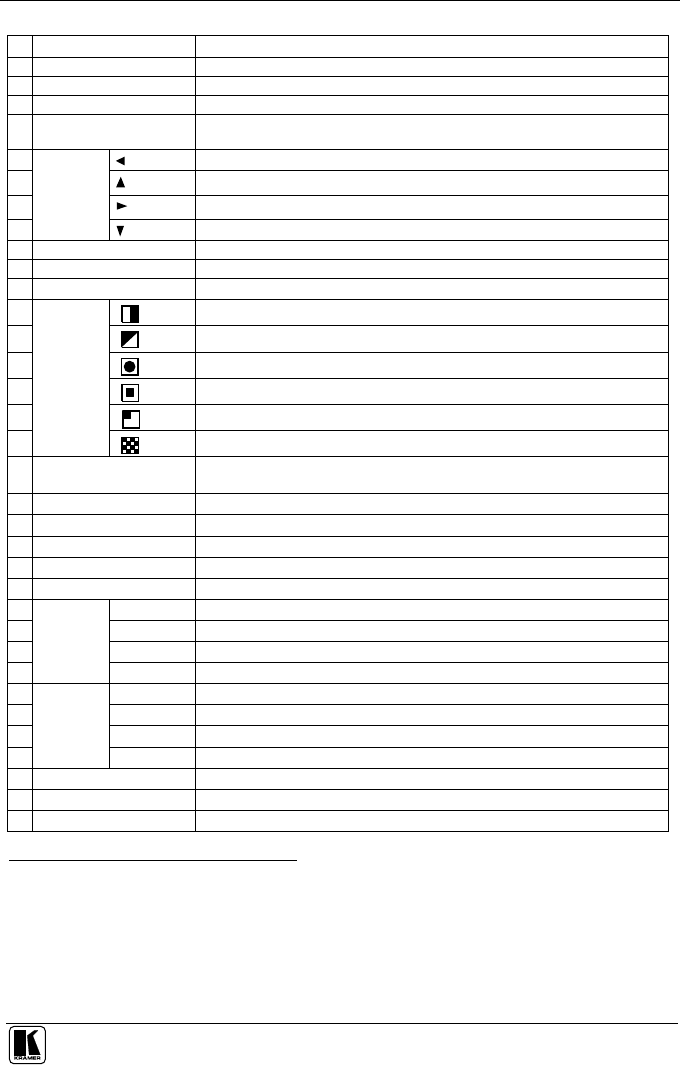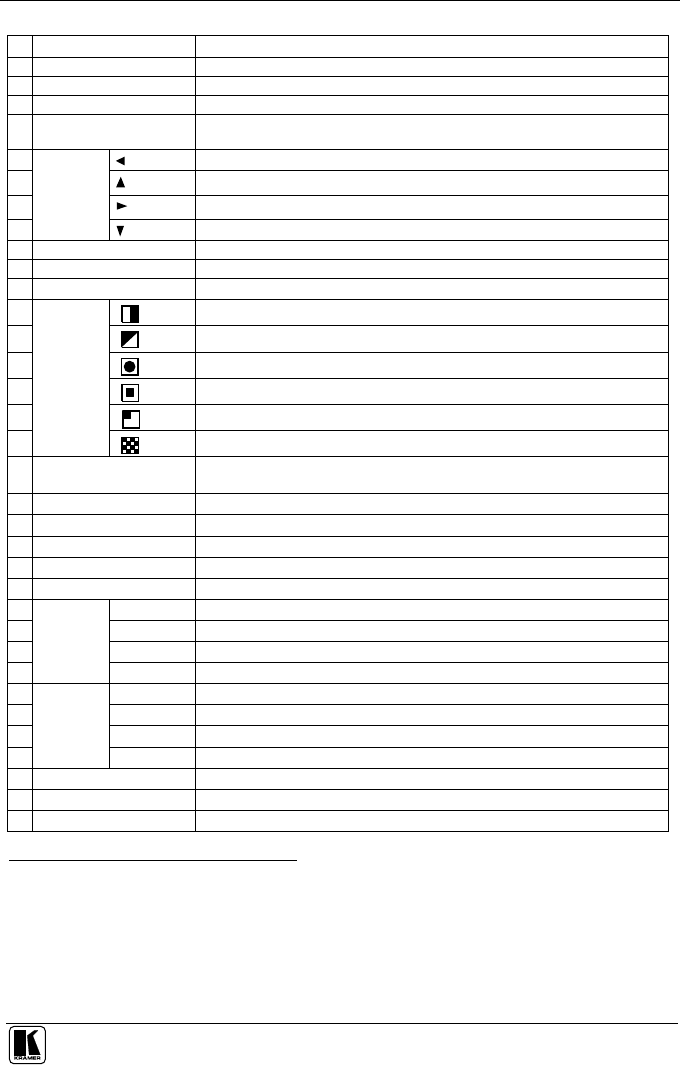
Your VP-727T Presentation Switcher Control Panel
5
Table 1: VP-727T Presentation Switcher Control Panel Features
#
Feature Function
1 LAMP Button Toggles the gooseneck lamp ON/OFF
2 MENU Button Displays the OSD Menu screen (or moves to the previous level in the OSD menu)
3 ENTER Button Moves to the next level in the OSD menu
4 CONTROLLER ON
Button
Toggles the VP-727T Presentation Switcher Control Panel ON/OFF
5
Toggles within each level 2 command / decreases the range by one step
6
Moves up one step (in the same level) in the OSD menu
7
Toggles within each level 2 command / increases the range by one step
8
OSD
NAVIGATION
Buttons
Moves down one step (in the same level) in the OSD menu
9 OSD Button Activates/deactivates access to the OSD Menu
1
10
FADE
2
Button Selects a dissolved transition from the PREVIEW to the PROGRAM output
11
CUT
2
Button Selects an instantaneous transition from the PREVIEW to the PROGRAM output
12
Selects a WIPE transition effect
13
Selects a DIAGONAL transition effect
14
Selects a CIRCLE transition effect
15
Selects a SQUARE transition effect
16
Selects a CORNER transition effect
17
TRANSITION Buttons
3,5
Selects a CHESSBOARD transition effect
18
WIPE DIRECTION
Buttons
Choose the direction of the effect
4
: inwards, outwards, “left to right”, “right to
left”, “up” or “down” (see section 8.2)
19
SPEED Knob Adjusts the TAKE button transition speed
20
TAKE Button
5
Pressing TAKE causes the transition to occur automatically
21
PREVIEW LED Lights when the T-bar Controller is directed upwards
22
PREVIEW LED Lights when the T-bar Controller is directed downwards
23
T-bar Control Lever
6
Slide to manually implement the effect using the T-bar handle
24
PIP Toggles the picture-in-picture function on and off
25
BLANK Toggles between a blank screen and the selected input
26
FREEZE Freezes the output video image (toggle)
27
PROGRAM
Buttons
INPUTS Selects one of the sources: R/P
R
, G/Y/CV, B/P
B
/C, H
S
/C
S
,
V
S
(from 1 to 8)
28
PIP Toggles the picture-in-picture function on and off
29
BLANK Toggles between a blank screen and the selected input
30
FREEZE Freezes the output video image (toggle)
31
PREVIEW
Buttons
INPUTS Selects one of the sources: R/P
R
, G/Y/CV, B/P
B
/C, H
S
/C
S
,
V
S
(from 1 to 8)
32
MACHINE # Button Pressing selects which MACHINE # is controlled
33
7-segment LED Display Shows the MACHINE #
34
Lamp Connector Connects to the gooseneck lamp
1 The LCD is not affected by the OSD setting
2 Only for setting up the unit for the effect. The effect will only occur when the Take button is pressed, or the T-bar is moved
3 Select a specific effect for the transition from the PREVIEW output to the PROGRAM output
4 From where the effect starts
5 The effect is only seen in PROGRAM Mode. The PREVIEW screen will blank during the transition
6 An alternative to using the TAKE button