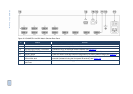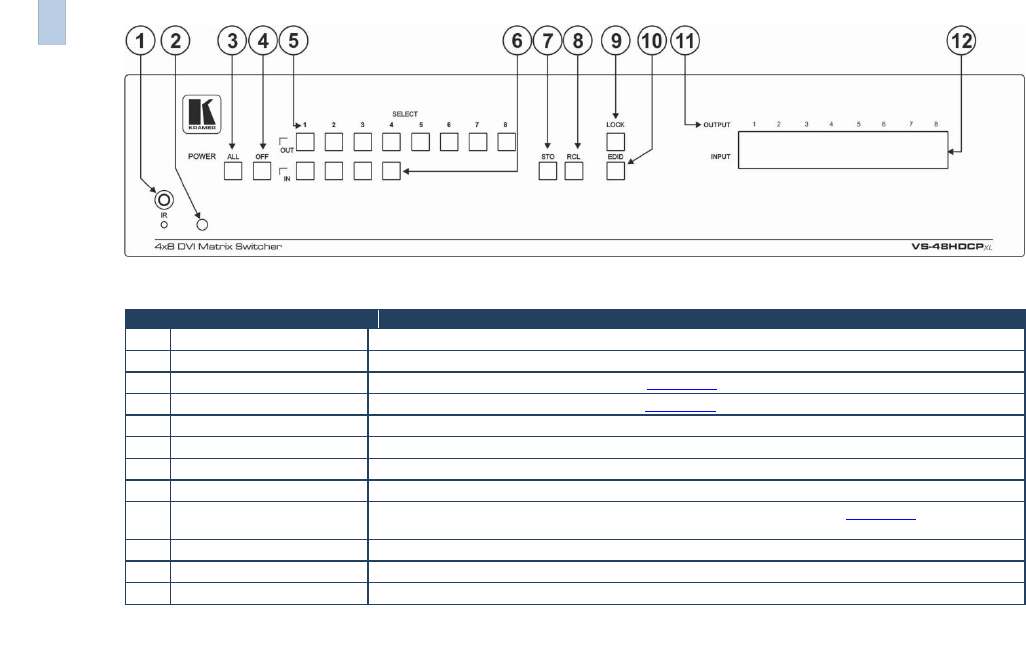
6
VS-48HDCPxl - Overview
Figure 1: VS-48HDCPxl 4x8 DVI Matrix Switcher Front Panel
#
Feature
Function
1
IR Receiver and LED
IR remote control sensor. LED lights yellow when receiving an IR signal
2
POWER LED
Lights green when the unit is turned on
3
ALL Button
Press to select all inputs or all outputs (see Section 6.1)
4
OFF Button
Press to disconnect one or all outputs (see Section 6.2)
5
SELECT OUT Buttons
Press to select an output (from 1 to 8)
6
SELECT IN Buttons
Press to select an input (from 1 to 4)
7
STO Button
Press to store a switching configuration
8
RCL Button
Press to recall a switching configuration
9
LOCK Button
Press and hold to lock the front panel buttons and to acquire the EDID (see Section 6.5). Press and
hold a second time to unlock the front panel buttons
10
EDID Button
Press to acquire the EDID
11
OUTPUT 1 to 8
Indicates the output channels and their respective input selections on the 7-segment display
12
INPUT 7-segment Display
Number shown on the display indicates the relevant input channel
6
VS-48HDCPxl – Overview