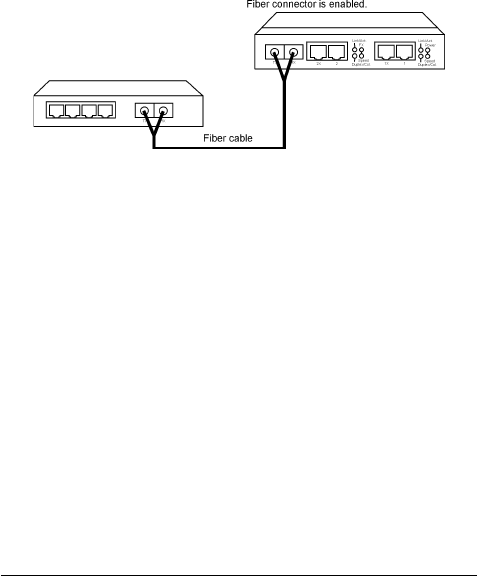
-9-
Fiber Port and Fiber Connection
When connecting to a 100BASE-FX device using fiber cable, make
sure Port 2 SW4 is set to ON position and TX-to-RX connection
rule is followed.
Since the fiber connector does not support auto-negotiation func-
tion, it is recommended to set SW1 to ON position for the fiber
connection. If SW1 is set to OFF, it operates on half-duplex mode.
Fiber Cables
The required fiber cable for the connection are:
Model /T model /C model /S series
Fiber mode Multimode Multimode Single mode
Wavelength 1300µm 1300µm 1300µm
Connectors ST SC SC
Multimode fiber: 50/125, 62.5/125, 85/125, 100/140µm
Single mode fiber: 9/125µm
The maximum distance connecting to a 100BASE-FX device de-
pends on the device connected and the duplex mode used for the
connection as follows:

















