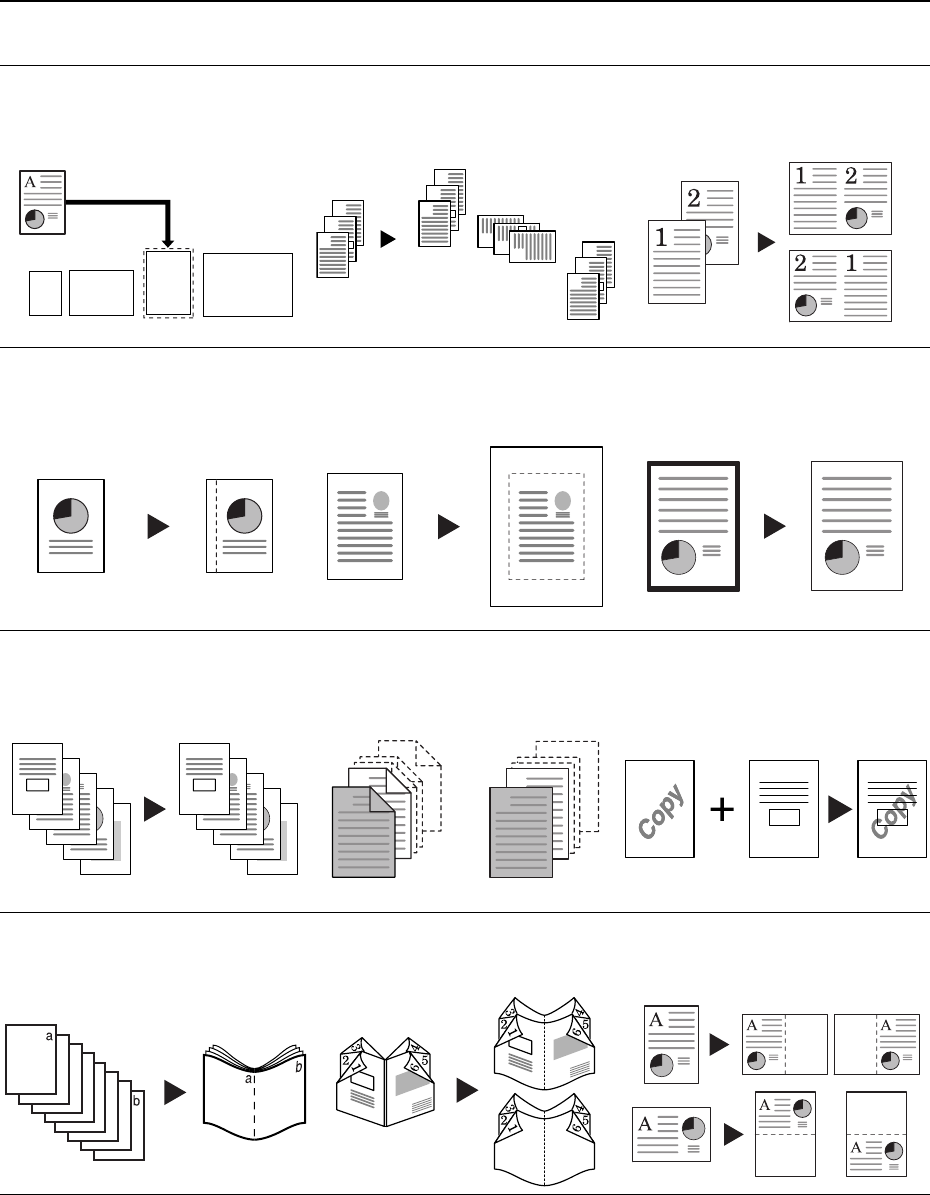
ii
Read more about these sophisticated functions in Chapter 1 of the Advanced Operation Guide.
Auto Paper Selection
Automatic selection of paper to
match the original.
Offset Mode
Handy option to stack sets in
alternating orientations.
Combine Mode
Combine two or four originals on a
single page.
Margin Mode
Set up blank margin or gutter space
for your binding needs.
Centering Originals
Customize output by centering the
image on the page.
Border Erase
Eliminate unnecessary borders on
the original for cleaner output.
Page Numbering
Print sequential page numbers on the
copies.
Cover Mode
Use a distinctive front and/or back
cover.
Form Overlay
Copy images from separate originals
together onto one sheet.
Booklet from Sheets
Create booklets from separate
originals.
Booklets from Booklets
Reproduce booklets just as they are.
Memo Mode
Add space for notes next to copied
images.
E
D
C
B
A
E
-5-
D
-4-
C
-3-
B
-2-
A
-1-


















