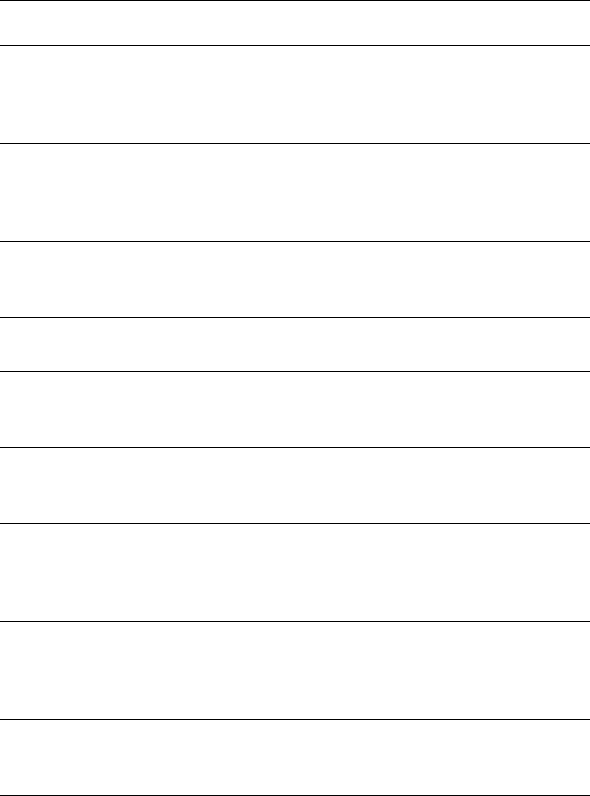
8
Missing toner
TK-82 #######
Install the toner container using a toner kit
for the particular color. The printer does
not operate when this message is dis-
played.
Option interface
Error ##
A failure has occurred with the option
network interface card. Check the option
network interface card installed in the
printer.
Option stacker
cover open
The cover of the optional output device
(stacker, document finisher, or sorter) is
open. Close the cover.
Option stacker
paper full
The tray of the stacker is full. Remove
paper sheets.
Option stacker
path error
The optional stacker, document finisher,
or sorter is not installed properly. Correct
the installation.
Option tray ##
paper full
A tray of the option sorter or the document
finisher is full. Remove paper sheets in
tray 01 to 09 as displayed in place of ##.
Paper feeder #
Side cover open
The side cover of the paper feeder is
open. Close the cover of the paper feeder
1 (topmost) to 3 (bottom) as displayed in
place of #.
Paper jam
###############
A paper jam has occurred. The location of
the paper jam is indicated in place of the
#'s. For details, see section Clearing
Paper Jams on page 14.
Paper loading After the paper cassette is closed, paper
loading is in progress in the paper cas-
sette.
Message Corrective Action
FS8000QR.book Page 8 Tuesday, December 25, 2001 10:47 AM


















